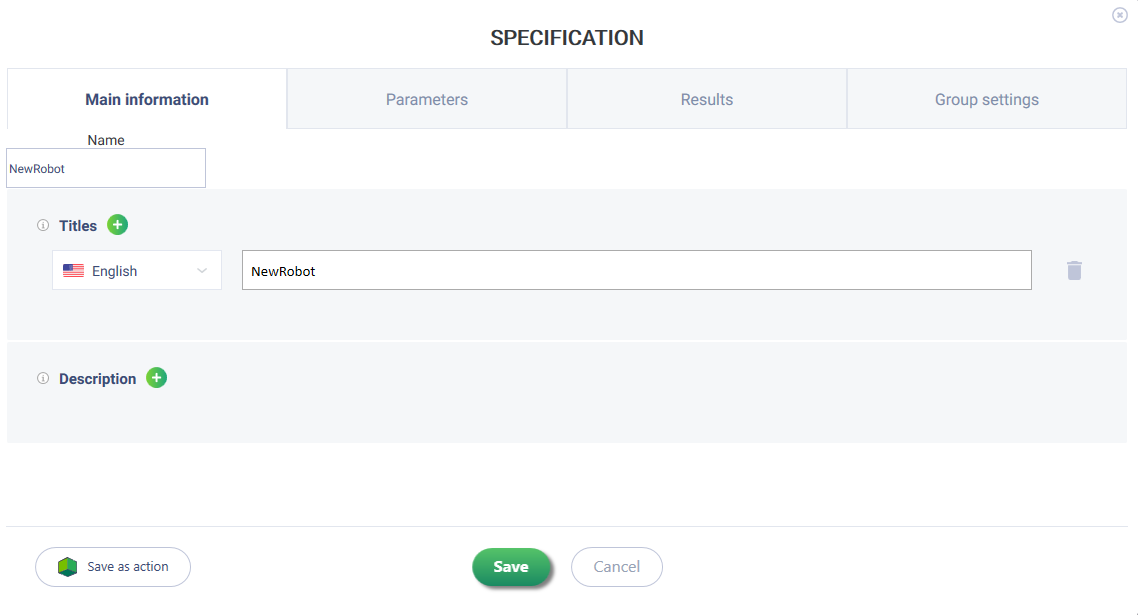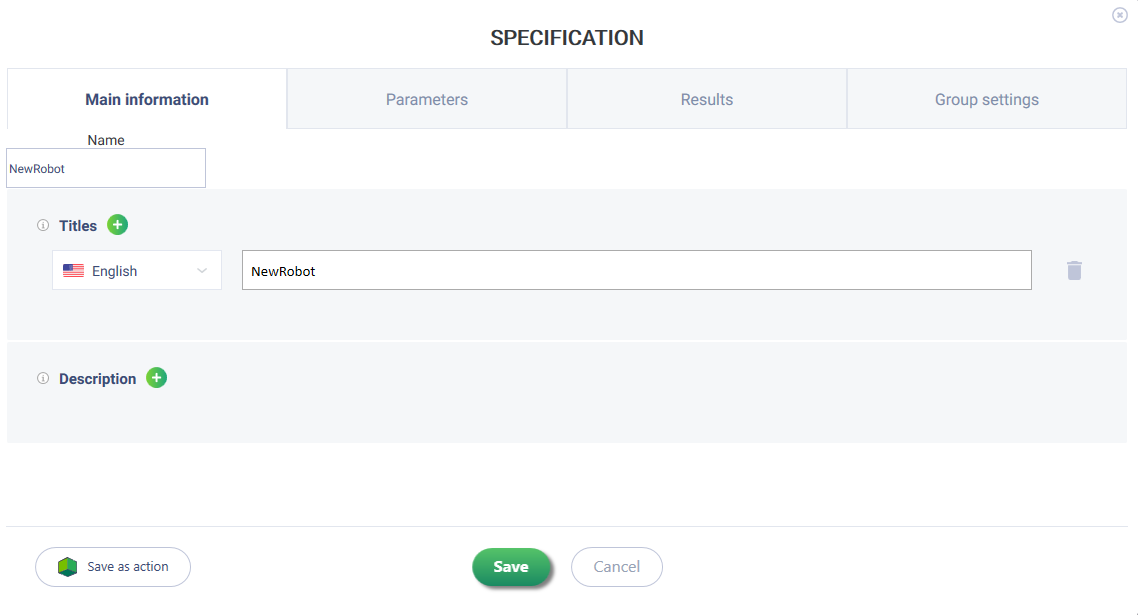After clicking the "Specification" button in the "Robot" menu, the following form will open.
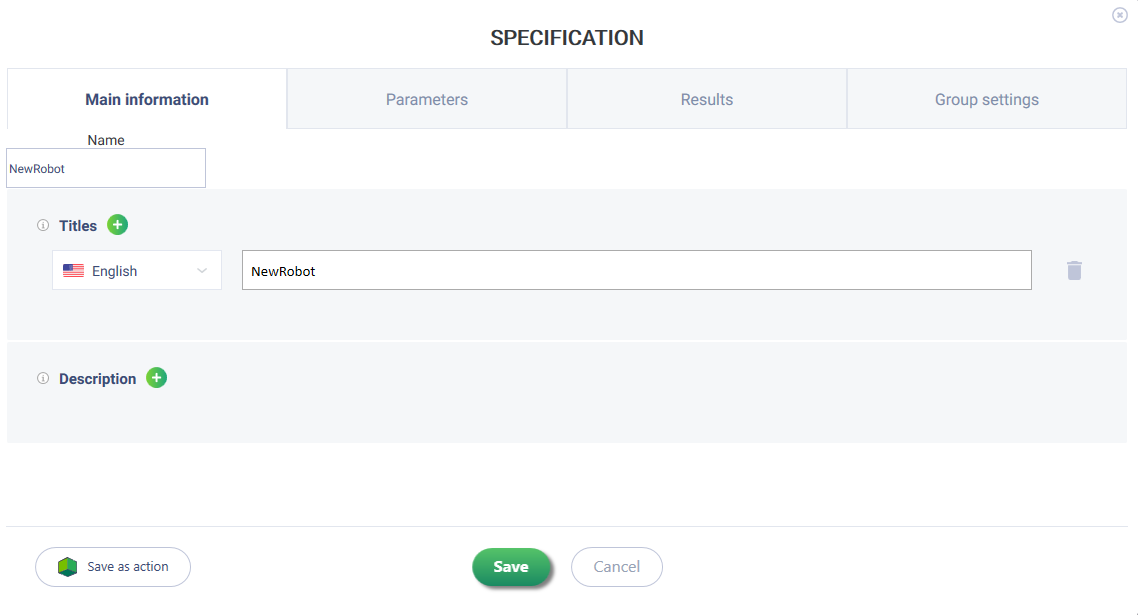
On the "Main information" tab, enter the action contract name, title, and description.
- The title can be in Russian and/or English. If necessary, you can duplicate the title in English/Russian by clicking on the green plus sign next to the word "Titles". The maximum number of elements in the "Titles" block is two, i.e. the robot cannot have more than two titles
- The description can be in Russian and/or English. If necessary, you can duplicate the description in English/Russian by clicking on the green plus sign next to the word "Description". The maximum number of elements in the "Description" block is two, i.e. the robot cannot have more than two descriptions
By clicking the "Save as action" button, it is possible to create a robot as a single action (the button works for the Enterprise and Cloud versions of the Platform). Clicking the "Save" button will save the robot specification, clicking on the "Cancel" button will return to the ROBIN Studio workspace.