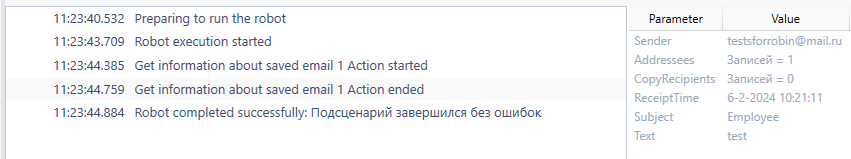Action group: Outlook
The action returns the information (Sender, Addressees, Recipients of the copy, Time of the receipt, Subject, Body) about the downloaded email.

| Property | Description | Type | Filling example | Mandatory field |
|---|---|---|---|---|
| Parameters | ||||
| Letter | The path to the downloaded email file. The file must have the .msg extension. | Robin.FilePath | Yes | |
| Results | ||||
| Sender | The sender of the letter. | Robin.String | ||
| Addressees | Addressees of the letter. | Robin.Collection | ||
| Recipients of the copy | Recipients of a copy of the letter. | Robin.Collection | ||
| Time of receipt | The time of receipt of the letter. | Robin.DateTime | ||
| Subject | The subject of the letter. | Robin.String | ||
| Body | The text that is contained in the body of the letter. | Robin.String | ||
Get information about saved email.
You can download an email using the "Save email" action or manually.
Precondition: an outlook email with the .msg extension has been downloaded to the device.
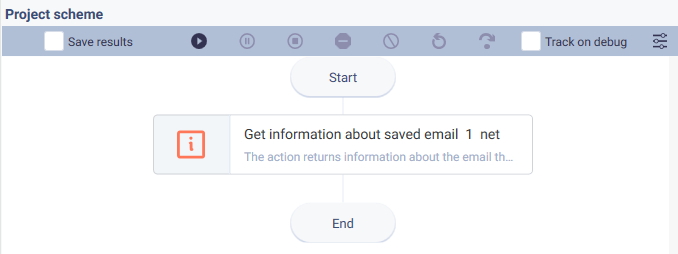
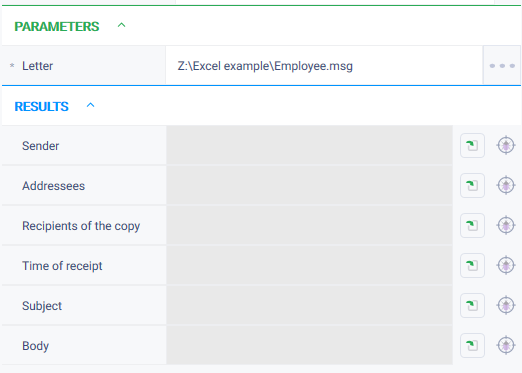
The action returned 6 parameters with the information letter.