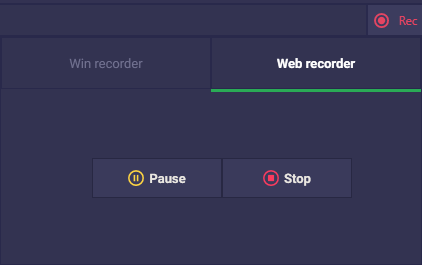Click the «Rec» button on the top panel of the interface;
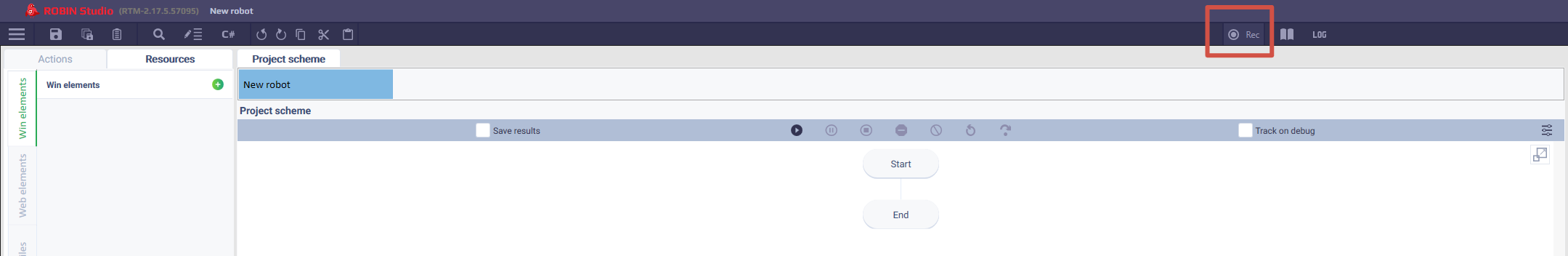

Click the «Start» button;
Perform the necessary actions in the browser;
After that, the recorded algorithm will be displayed on the Studio workspace as actions;
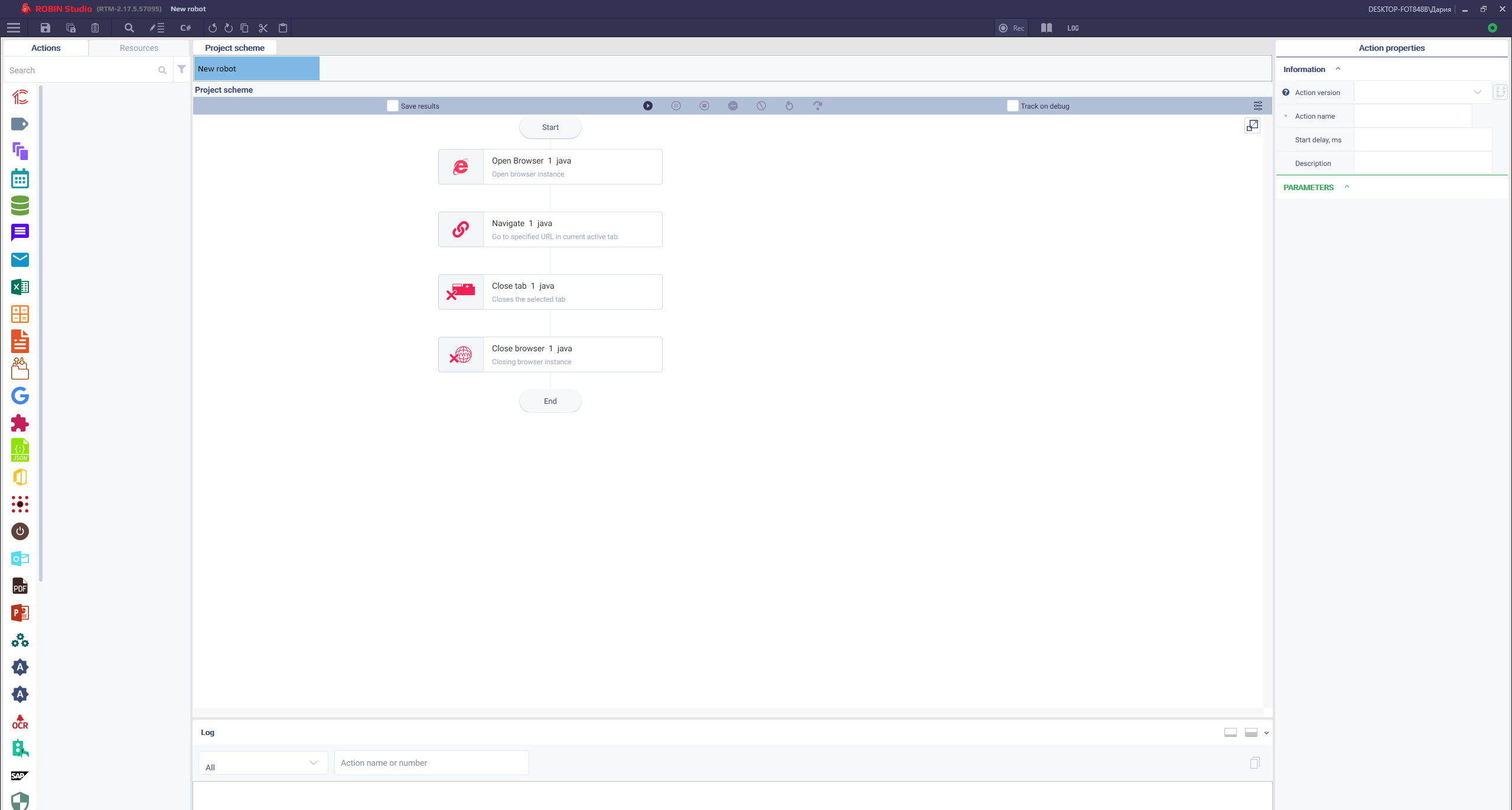
Click the «Stop» button to stop recording actions.