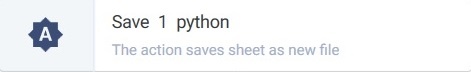
Action group: Office
The action saves the changes in the existing document.
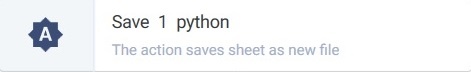
| Property | Description | Type | Filling example | Mandatory field |
|---|---|---|---|---|
| Parameters | ||||
| Context | Context for working with a document | Robin.OpenTextDo c | Yes | |
| Folder path | Path to the folder where the document is to be saved | Robin.FolderPath | C:\doc\img | No |
| File name | The name of the new file that will be created based on the original one. | Robin.String | No | |
| Results | ||||
| Path to file | Full path to the saved file. | Robin.FilePath | ||
None.
There is a File called book1.xlsx. Set the value in cell A3=test 4 and save the document.
Use the "Open", "Set cell value", and "Save" actions.
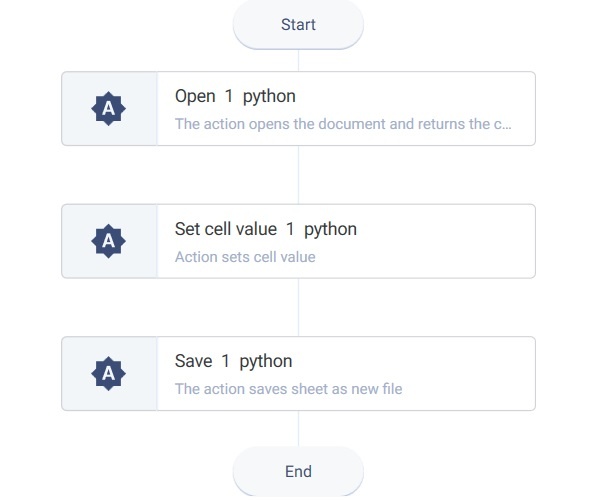
Click the "Start" button in the top panel.
Result
The program robot completed successfully. The required value is set in cell A3. The file is saved.