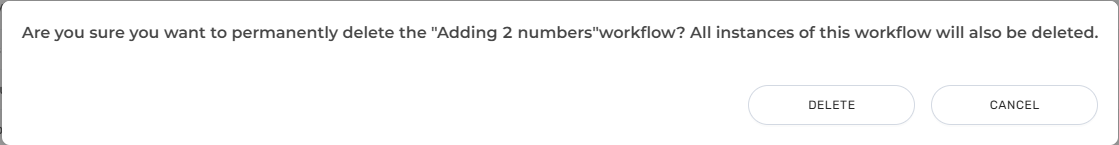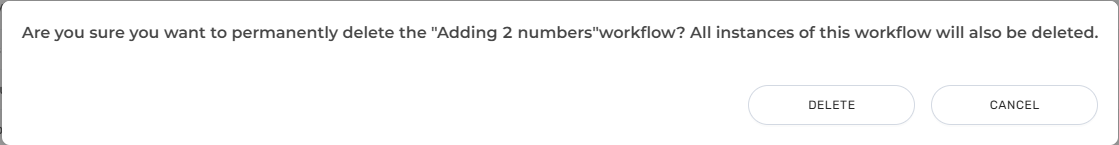Example 1. Restoring a Workflow from the archive
The following steps are performed:
- The administrator has selected a workflow row in the workflow archive that needs to be restored from the archive.
- The administrator clicks the Restore button.
- The administrator receives a notification at the bottom right with the text:
Workflow restored. - The information in the Workflow Archive table is updated on the current page.
- The information in the Workflows table is updated on the Workflows page.
Example 2. Delete a Workflow from the archive
The following steps are performed:
- The administrator has selected a workflow row in the Workflow Archive that is to be deleted from the archive.
- The administrator clicks the Delete button.
- A modal window is displayed to the administrator with a notification that the workflow has been deleted. Notification text:
Are you sure you want to permanently delete the [Workflow name] workflow? All instances of this workflow will also be deleted.
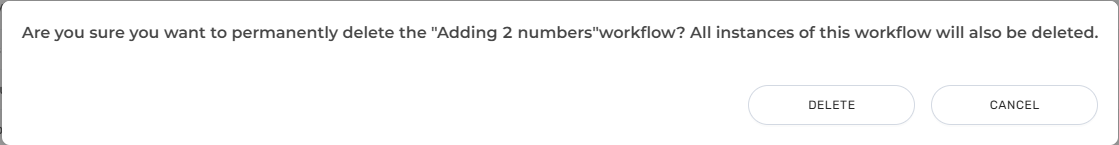
- The administrator clicks the Delete button.
- The administrator receives a notification at the bottom right with the text:
Workflow [Workflow name] deleted. - On the current page, the information in the Workflow Archive table is updated.