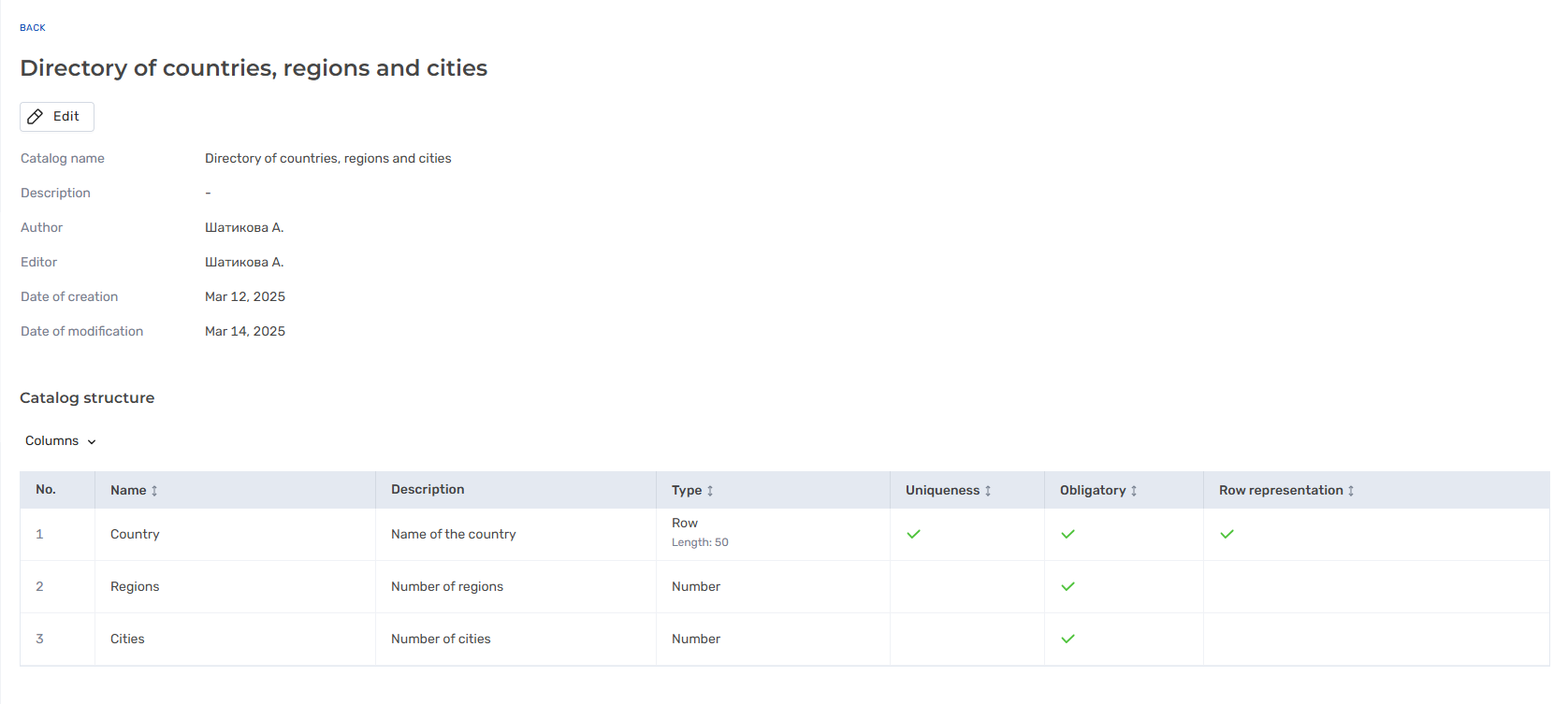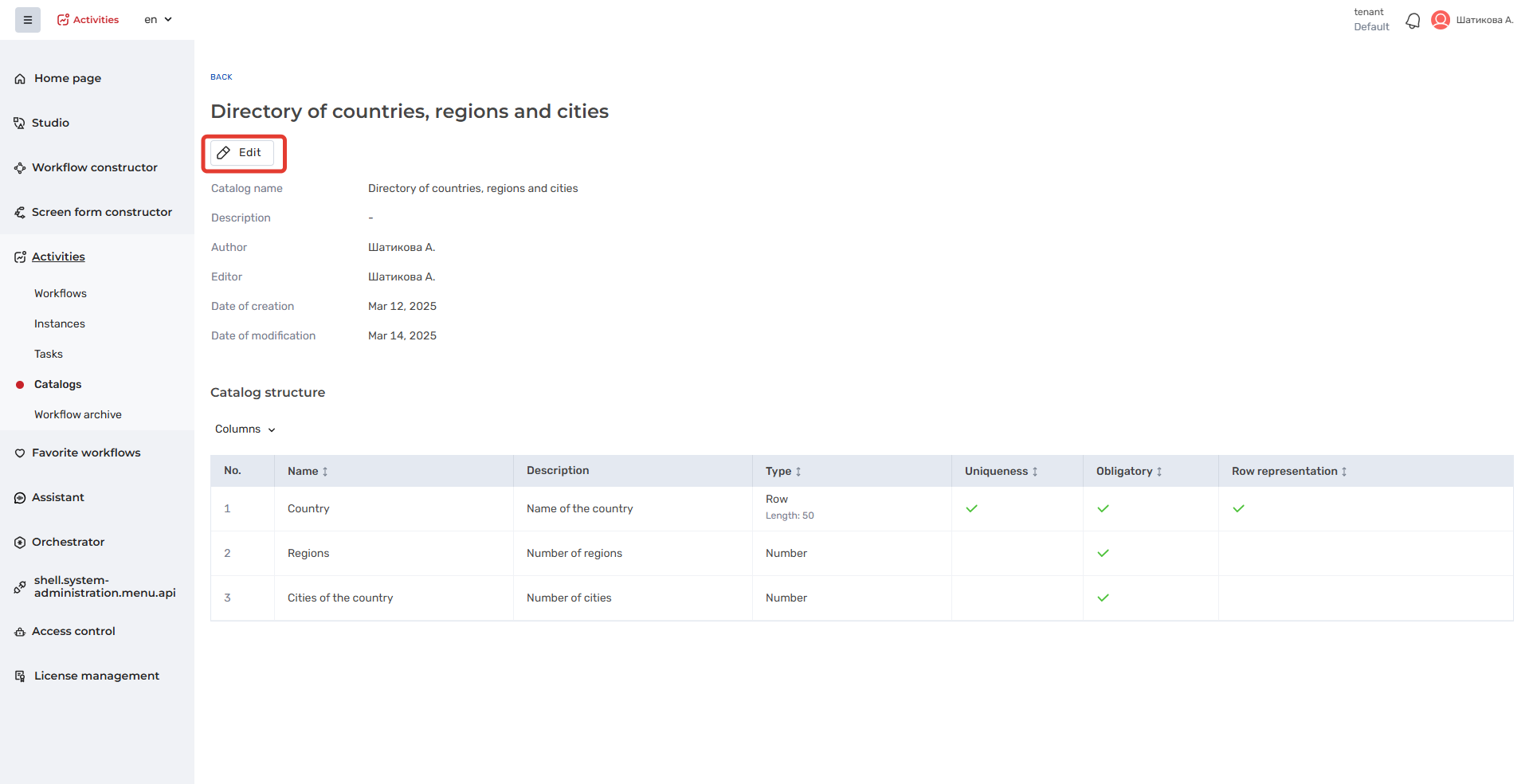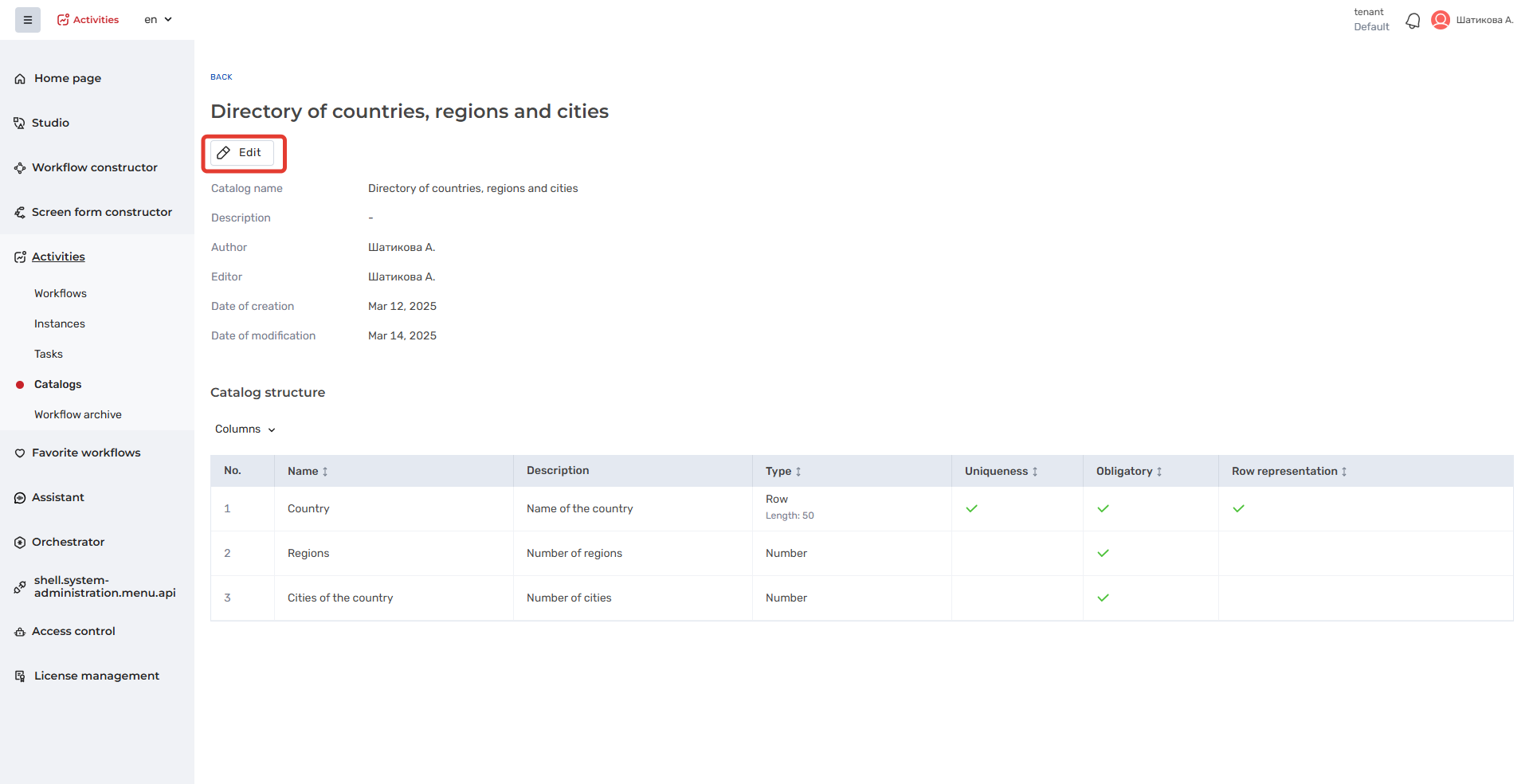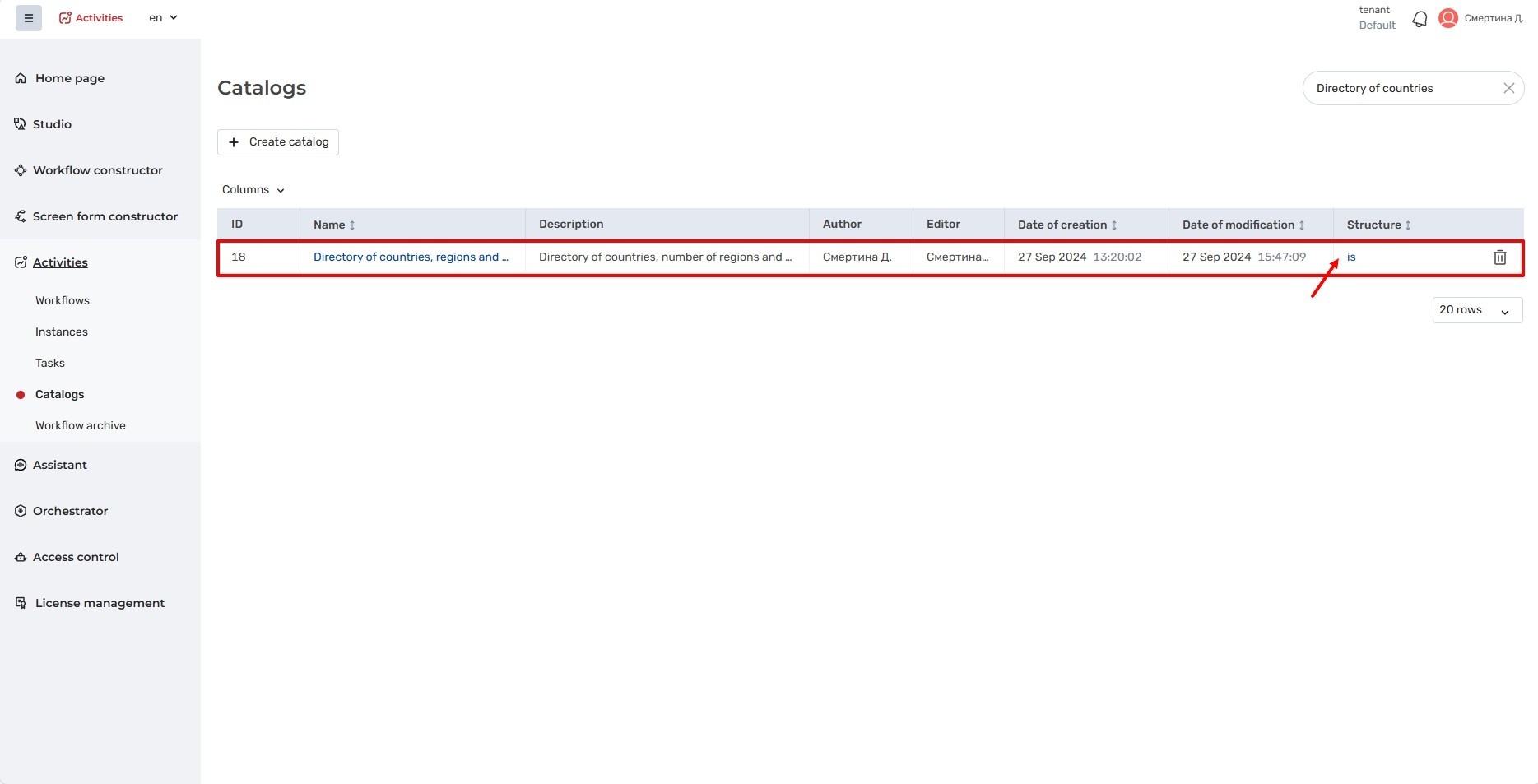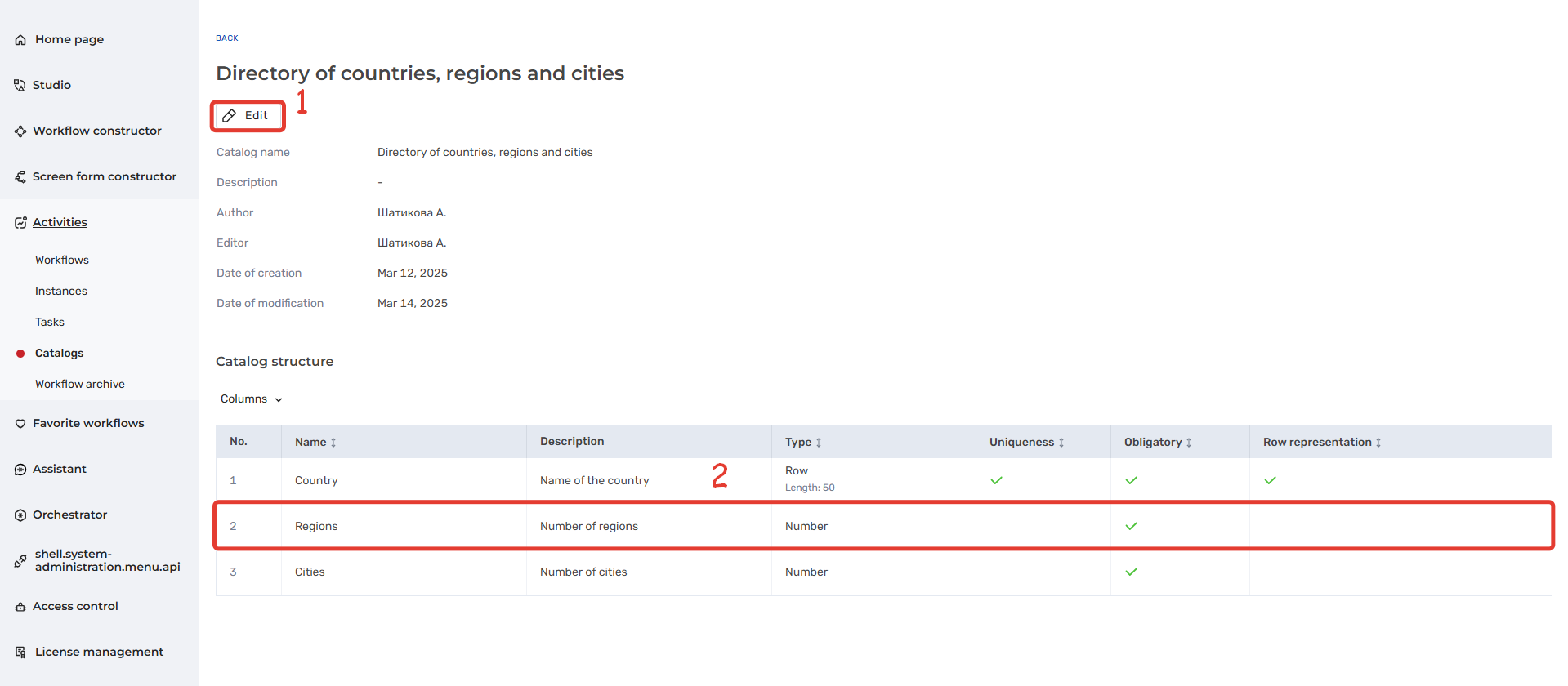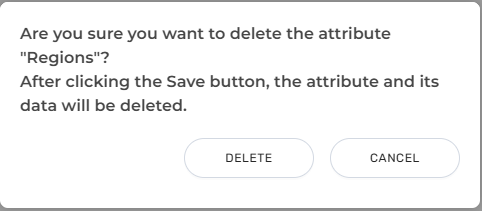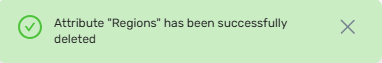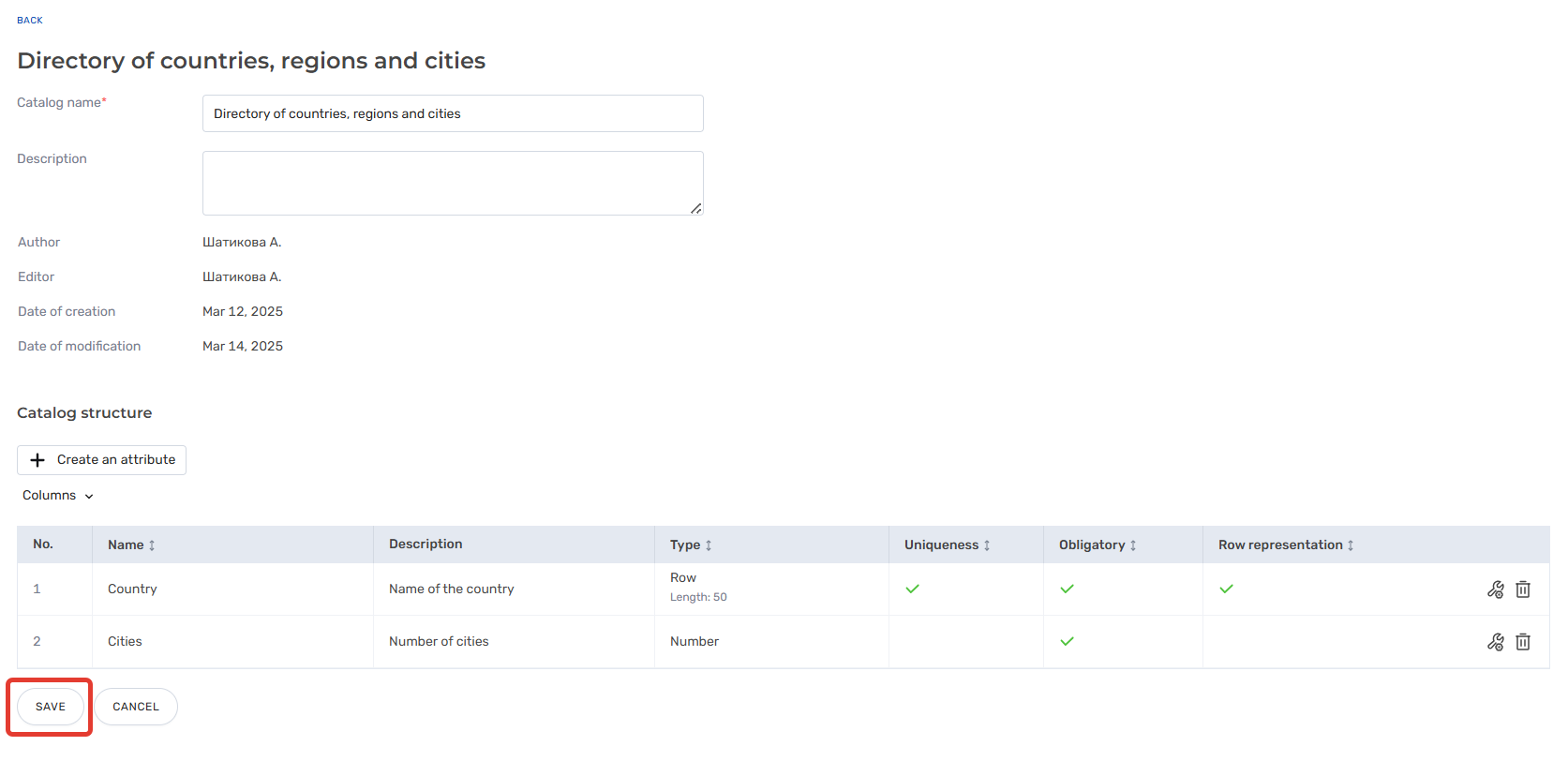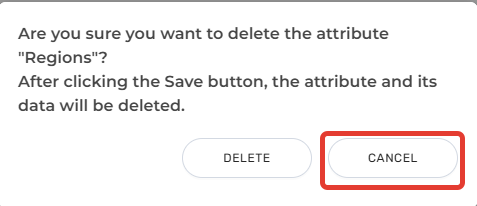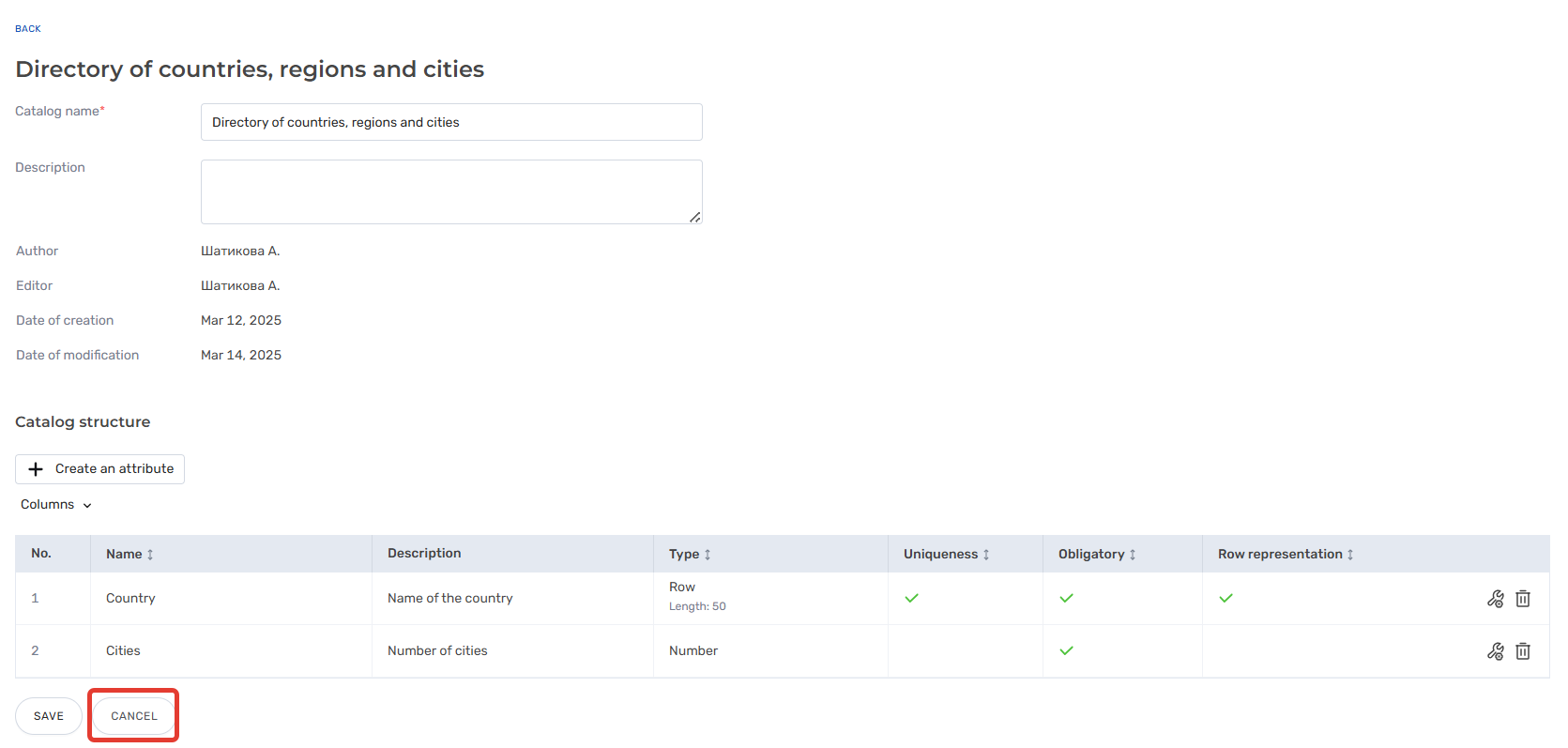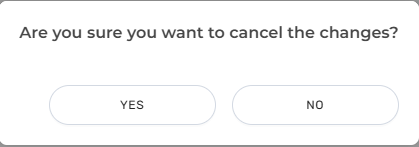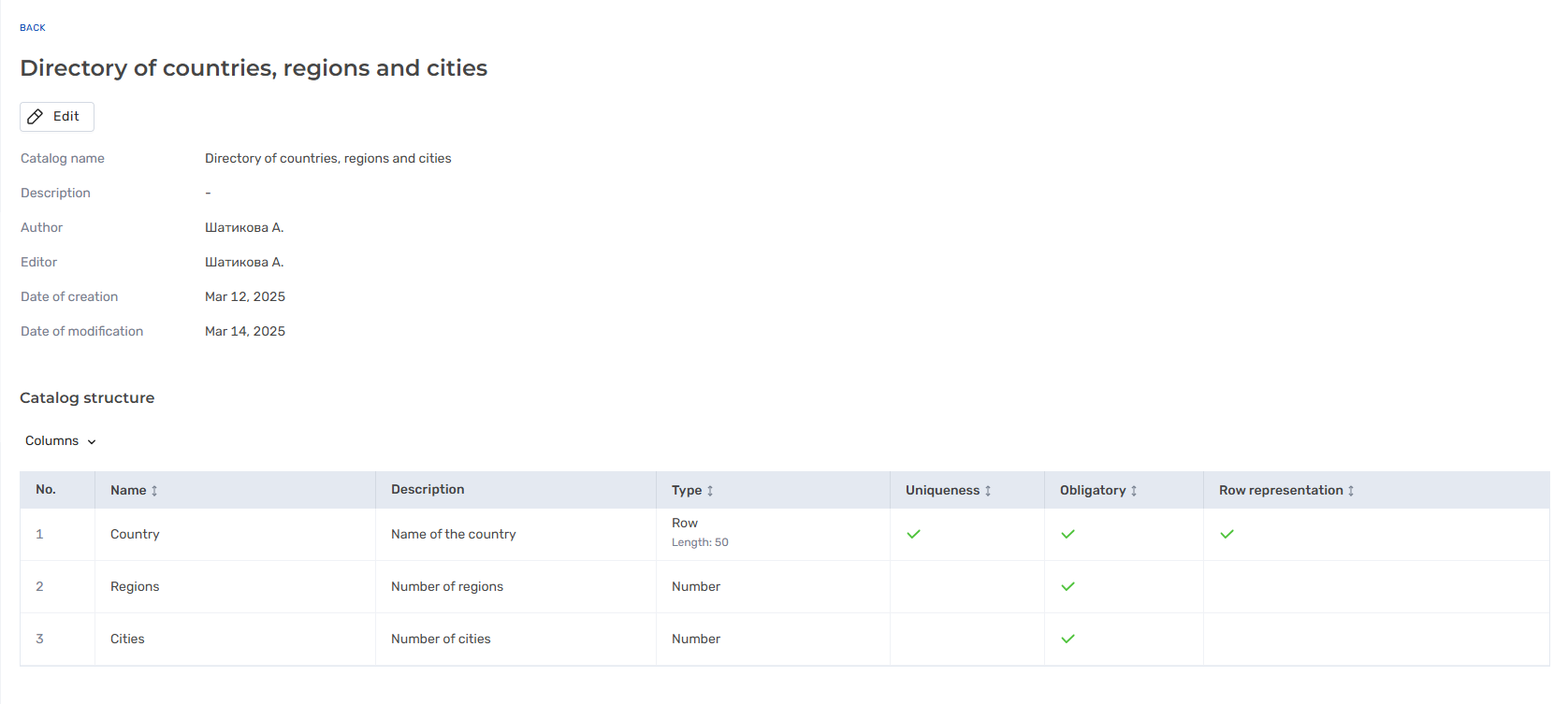If the User needs to delete a created/existing attribute, the catalog card should be put into the edit mode by clicking on the Edit button.
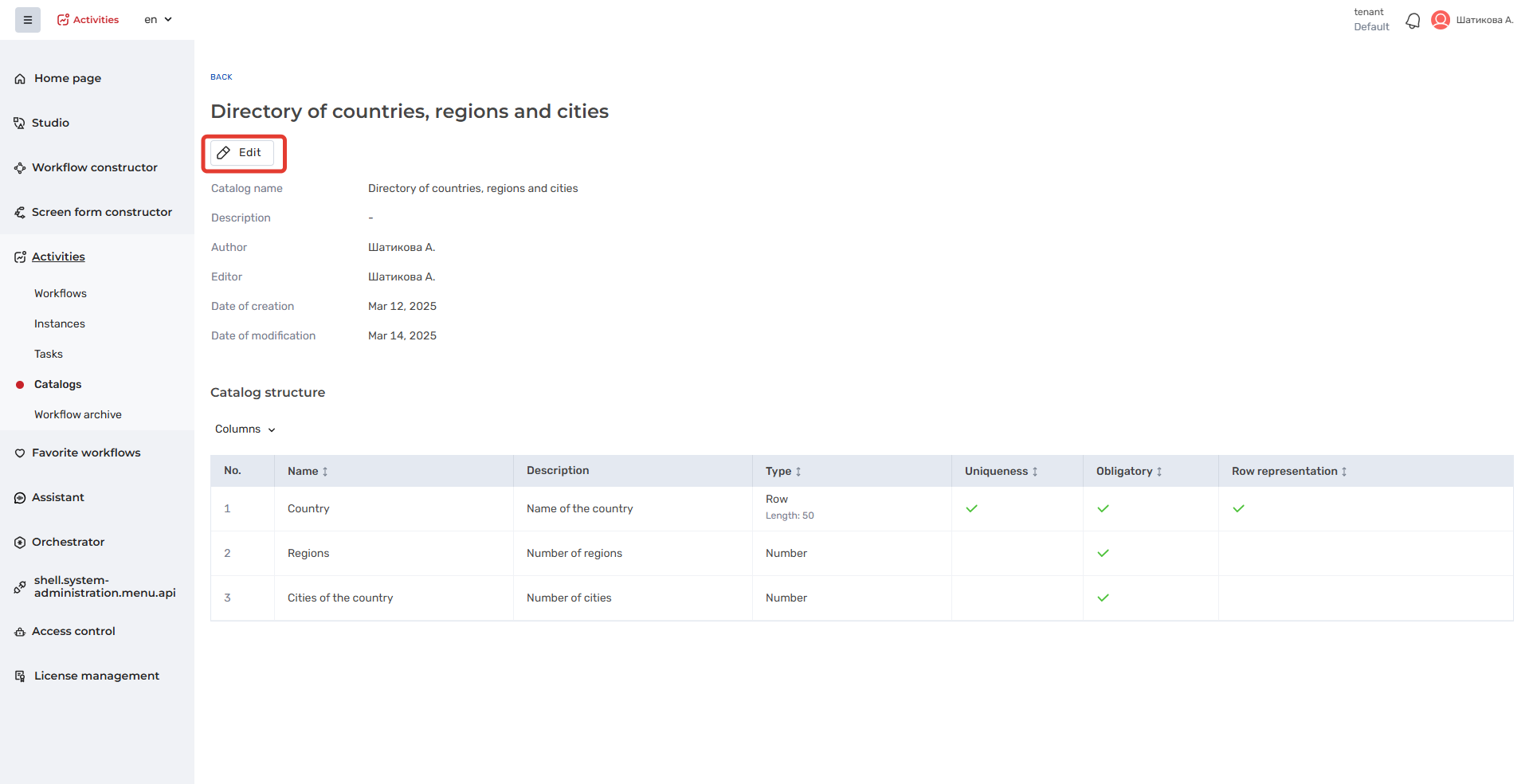
Deleting an existing attribute
The system opens the data card of the selected catalog (only if there is a created structure - column Structure, there is a value)
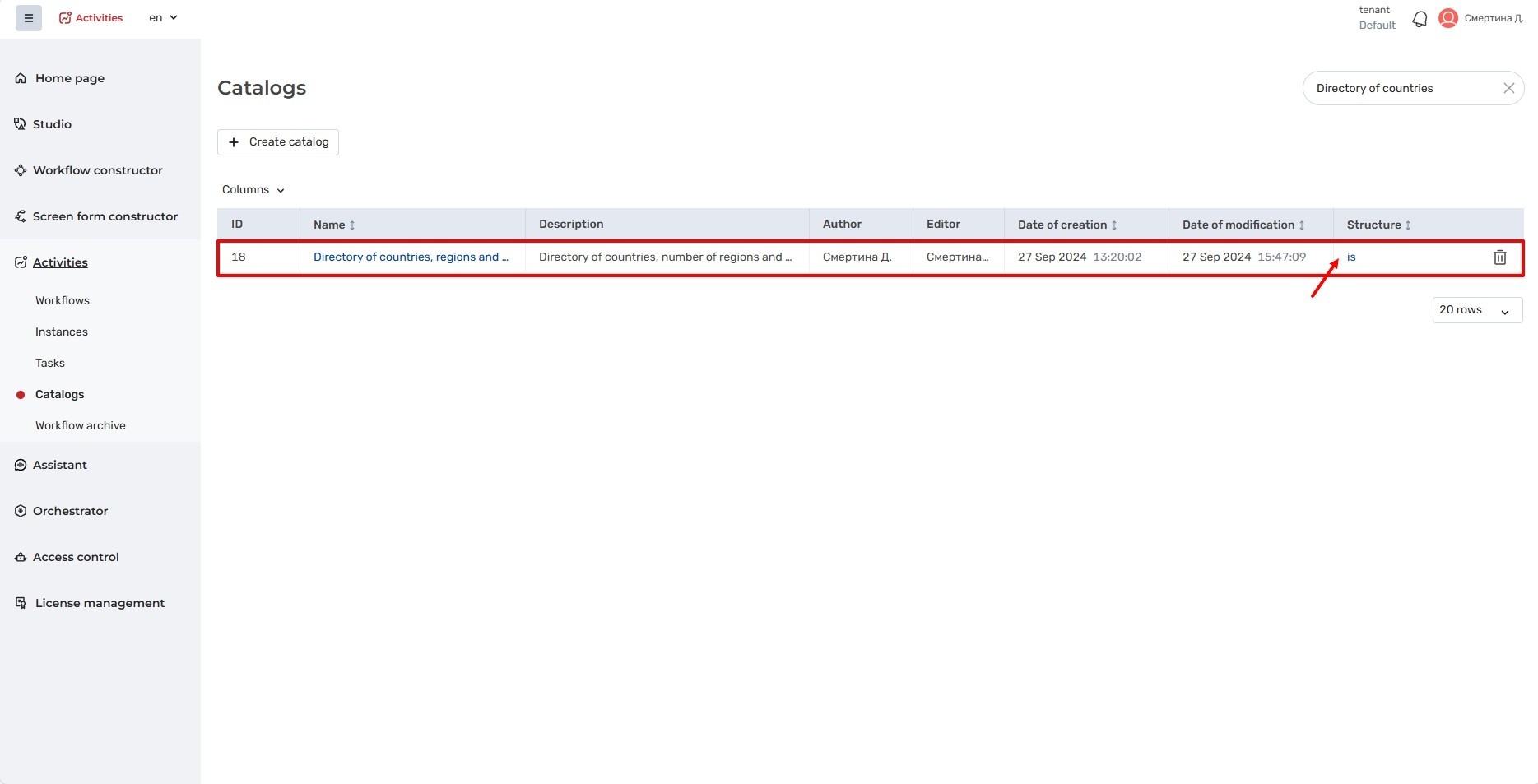
To delete an attribute, you must perform the following steps:
- Click the Edit button in the catalog data card and select the attribute to be deleted.
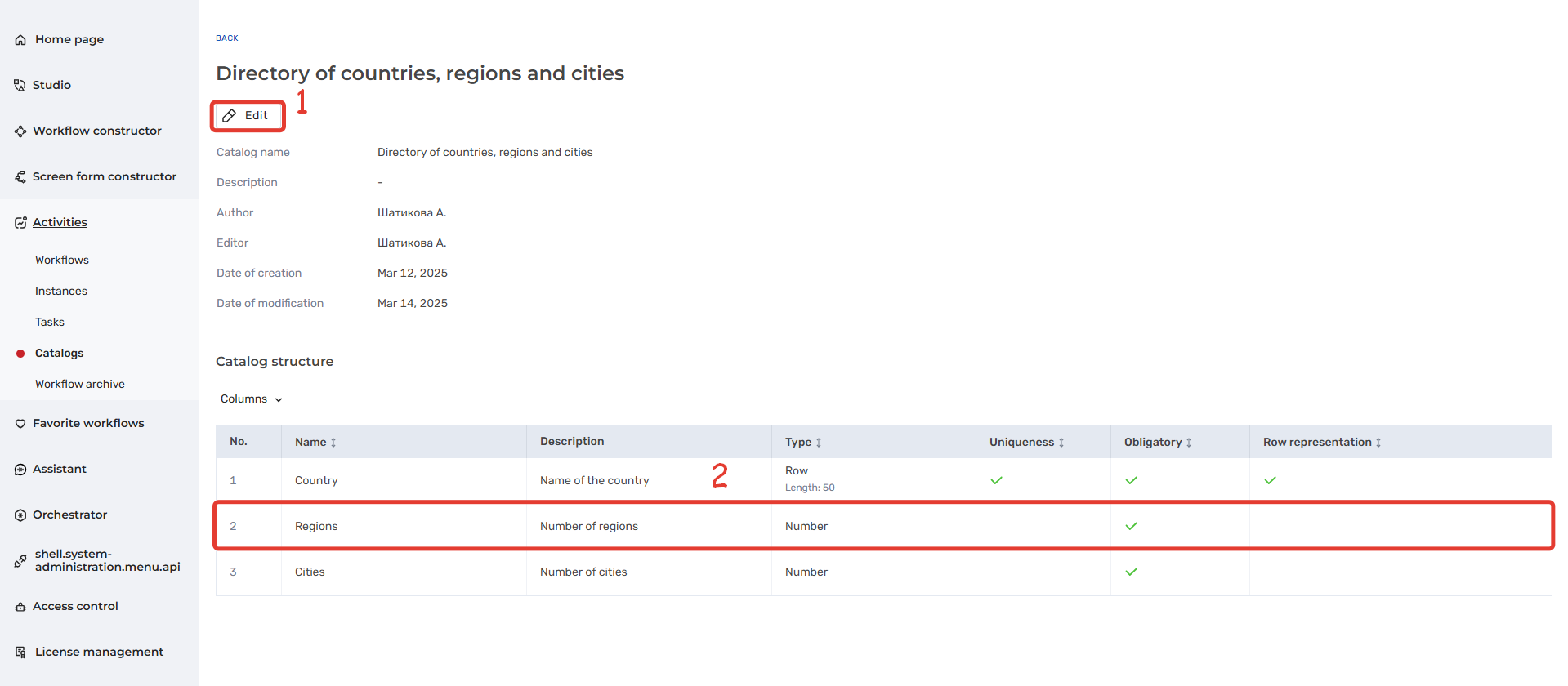
- Click the Delete button
 at the selected attribute in the catalog table
at the selected attribute in the catalog table

- The Attribute deletion with message modal window opens:
Are you sure you want to delete the attribute <Attribute name>? After clicking the Save button, the attribute and its data will be deleted.
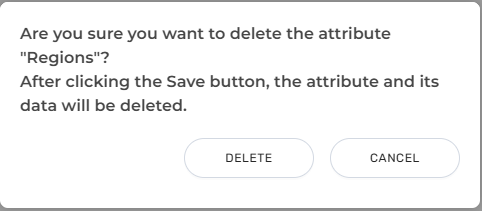
- If the User clicks the Delete button, the System deletes all attribute records from the catalog table and displays a notification message:
Attribute <Attribute name> has been successfully deleted
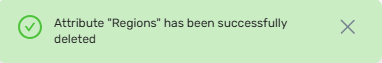
- To save the changes User clicks on the Save button, the attribute is deleted User remains on the catalog page in read mode.
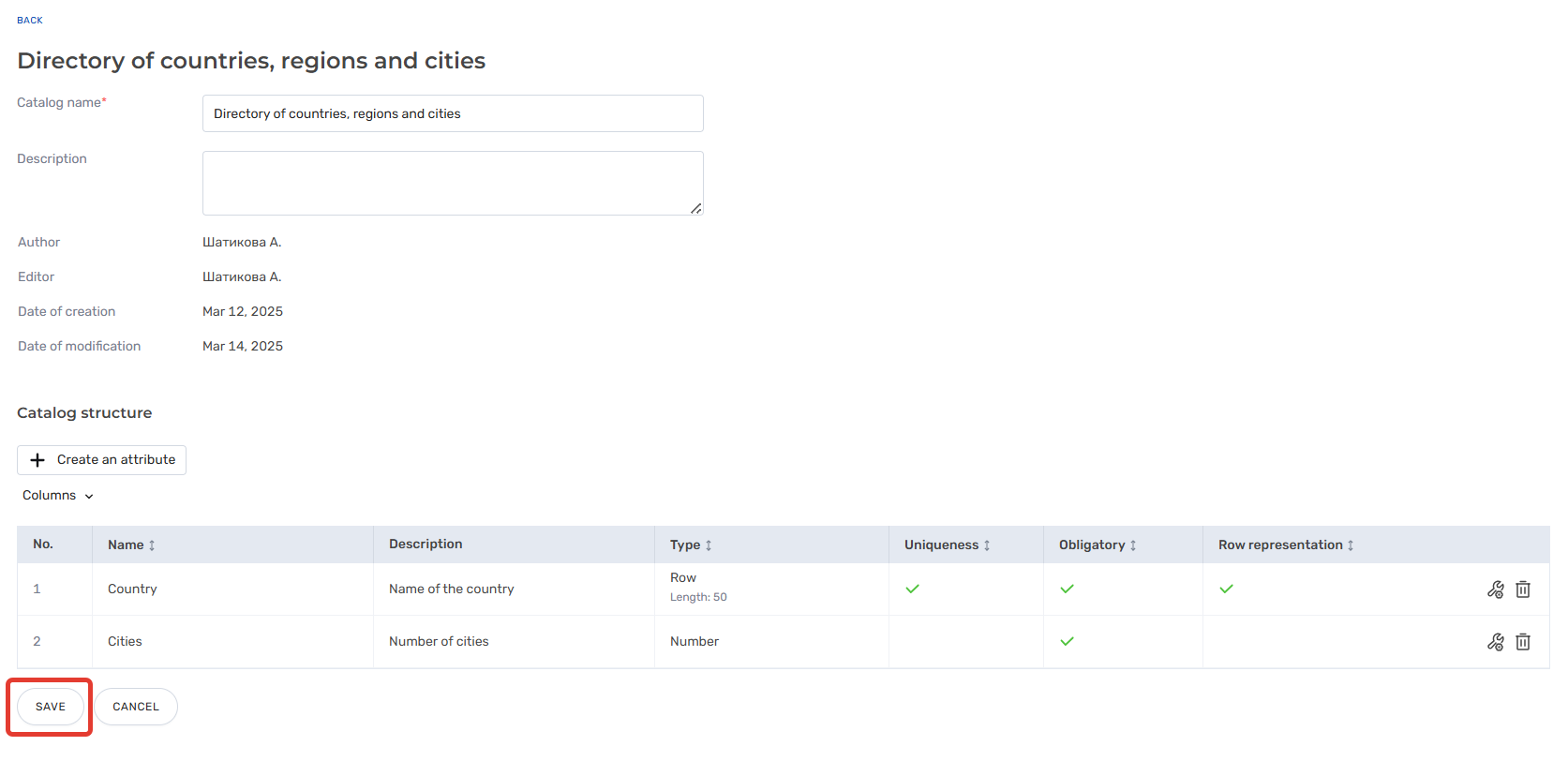
- If the User wants to cancel the attribute deletion, it is necessary to click the Cancel button, the Attribute deletion modal window will close and the attribute will not be deleted from the catalog table.
The user will remain on the catalog page in the editing mode.
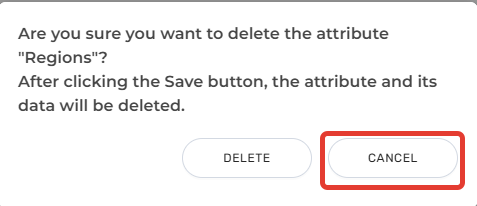
- If the User wants to cancel the deletion of the attribute, the Cancel button must be clicked, at this time:
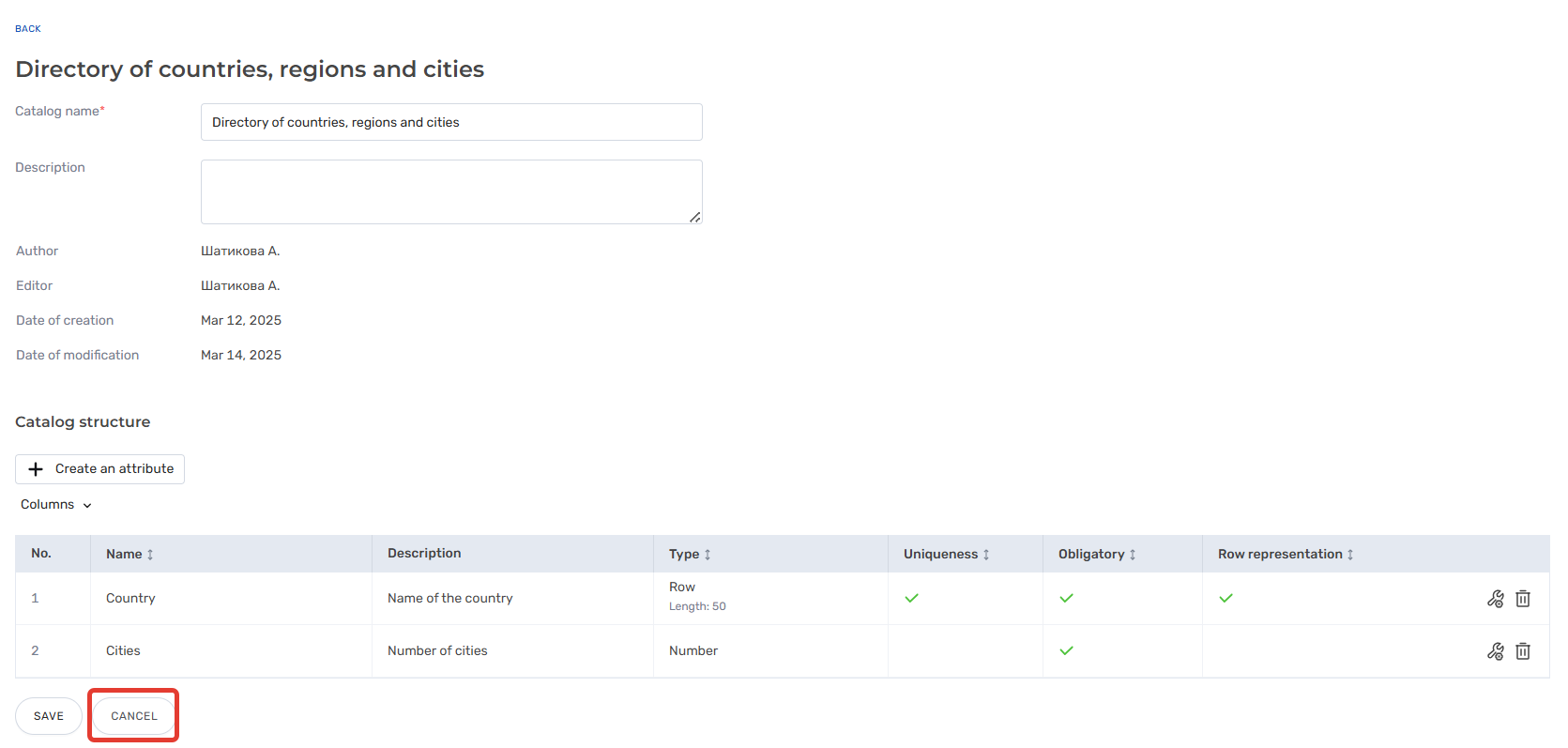
- The system opens a window with confirmation to cancel the changes made:
Are you sure you want to cancel the changes you made?
The user clicks Yes.
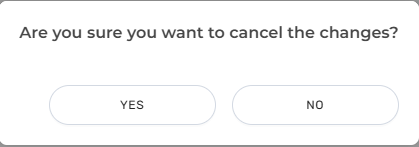
- Upon confirmation, the System cancels the changes made, the User remains in the catalog card in read mode.