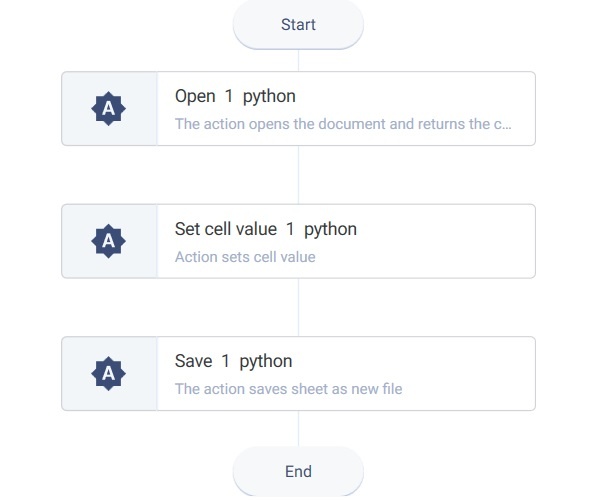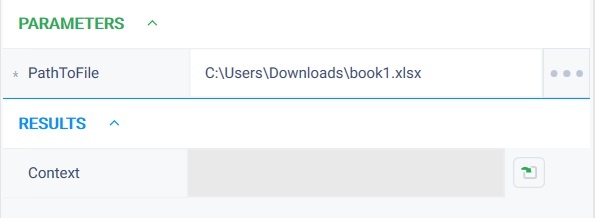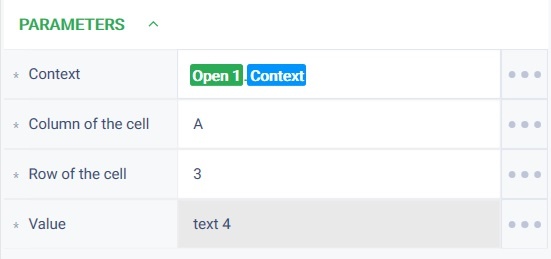История страницы
...
Use the "Open", "Set cell value" , and "Save" actions.
Implementation
- Drag Move the "Open" action to the workspace and fill in its parameters
In the "PathToFile" field set the path to the file book1.xlsx - Drag Move the "Set cell value" action to the workspace and fill in its parameters:
- In the "Context" field set the created context in step 1
- In the "Column of the cell" field, set the value = A.
- In the "Row of the cell" field, set the value = 3.
- In the "Value" field, specify the set = text 4.
- Drag Move the "Save" action to the workspace and fill in its parameters
In the "Context" field set the context of the opened document. Click the "Start" button in the top panel.
...
Обзор
Инструменты контента