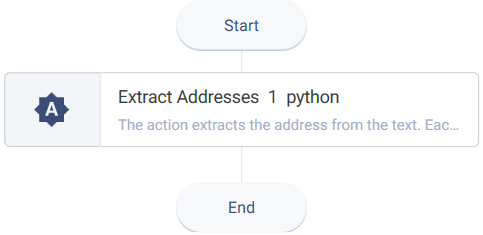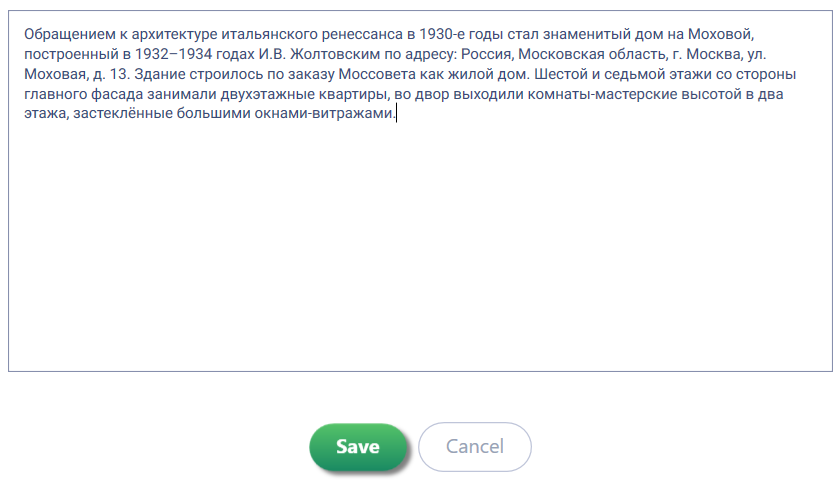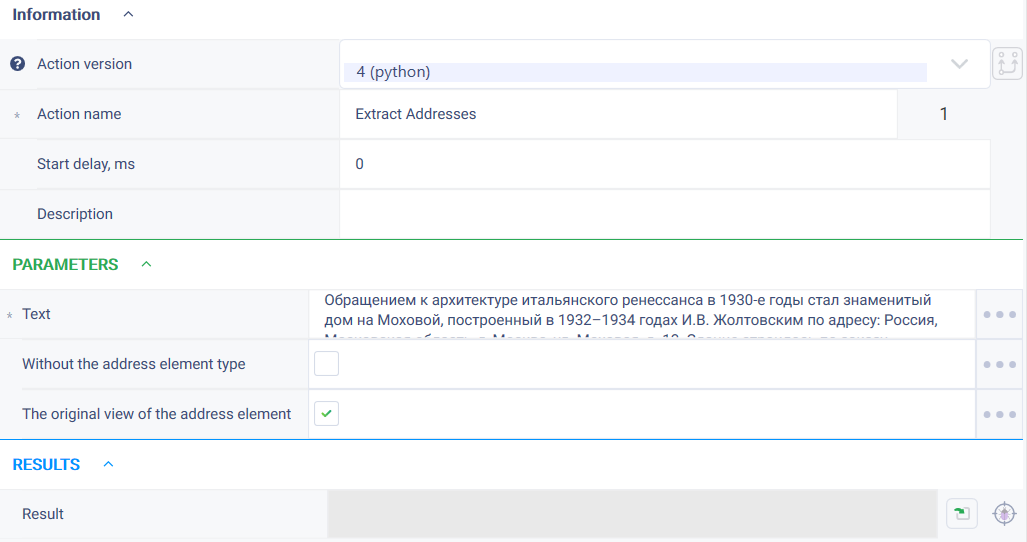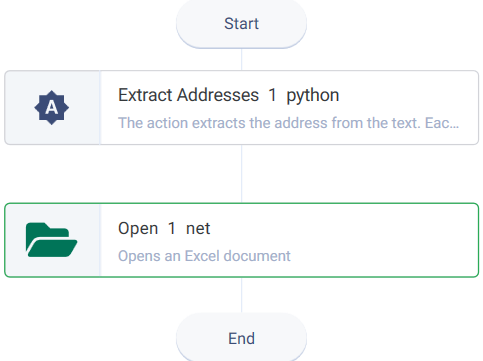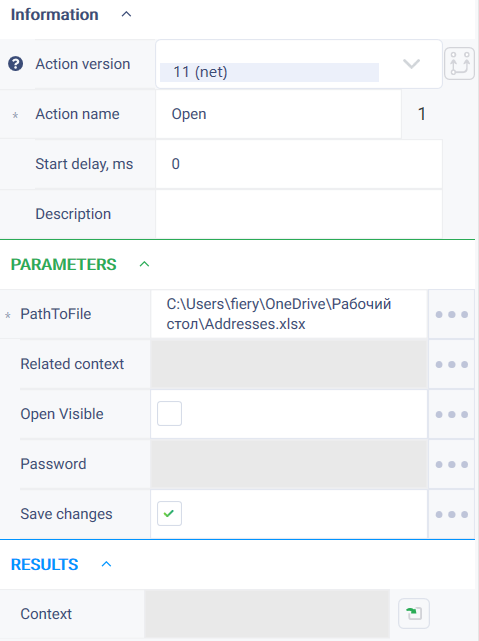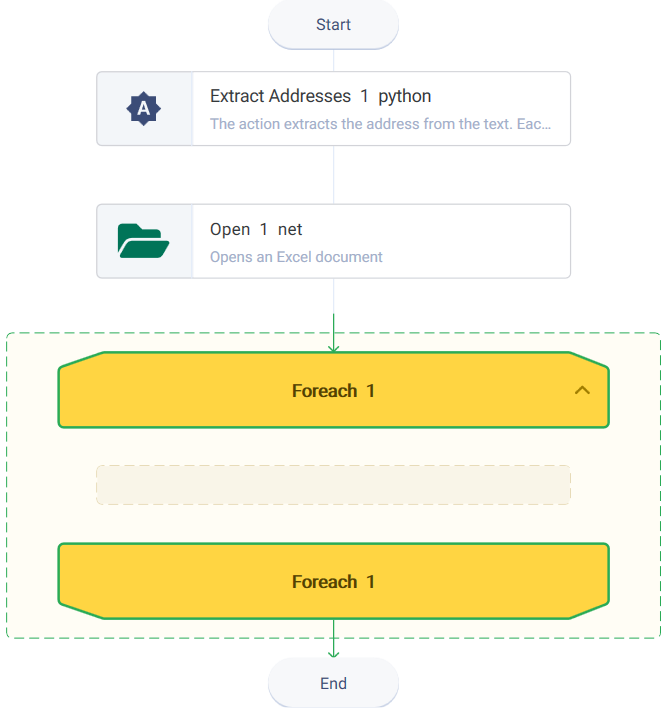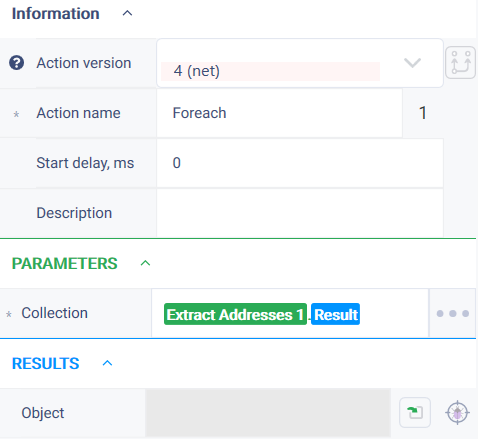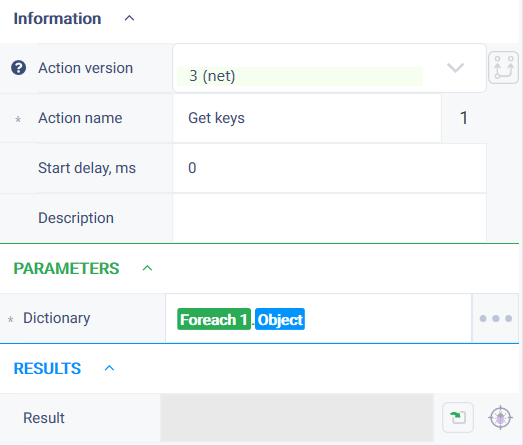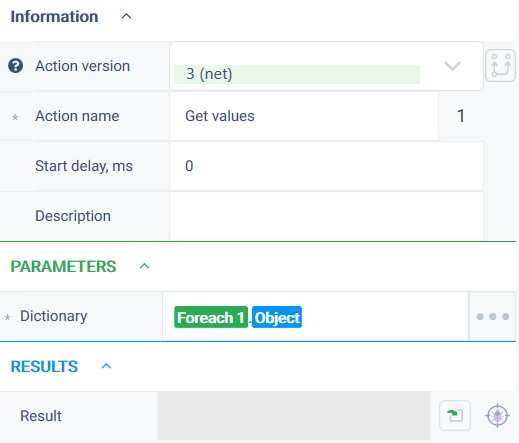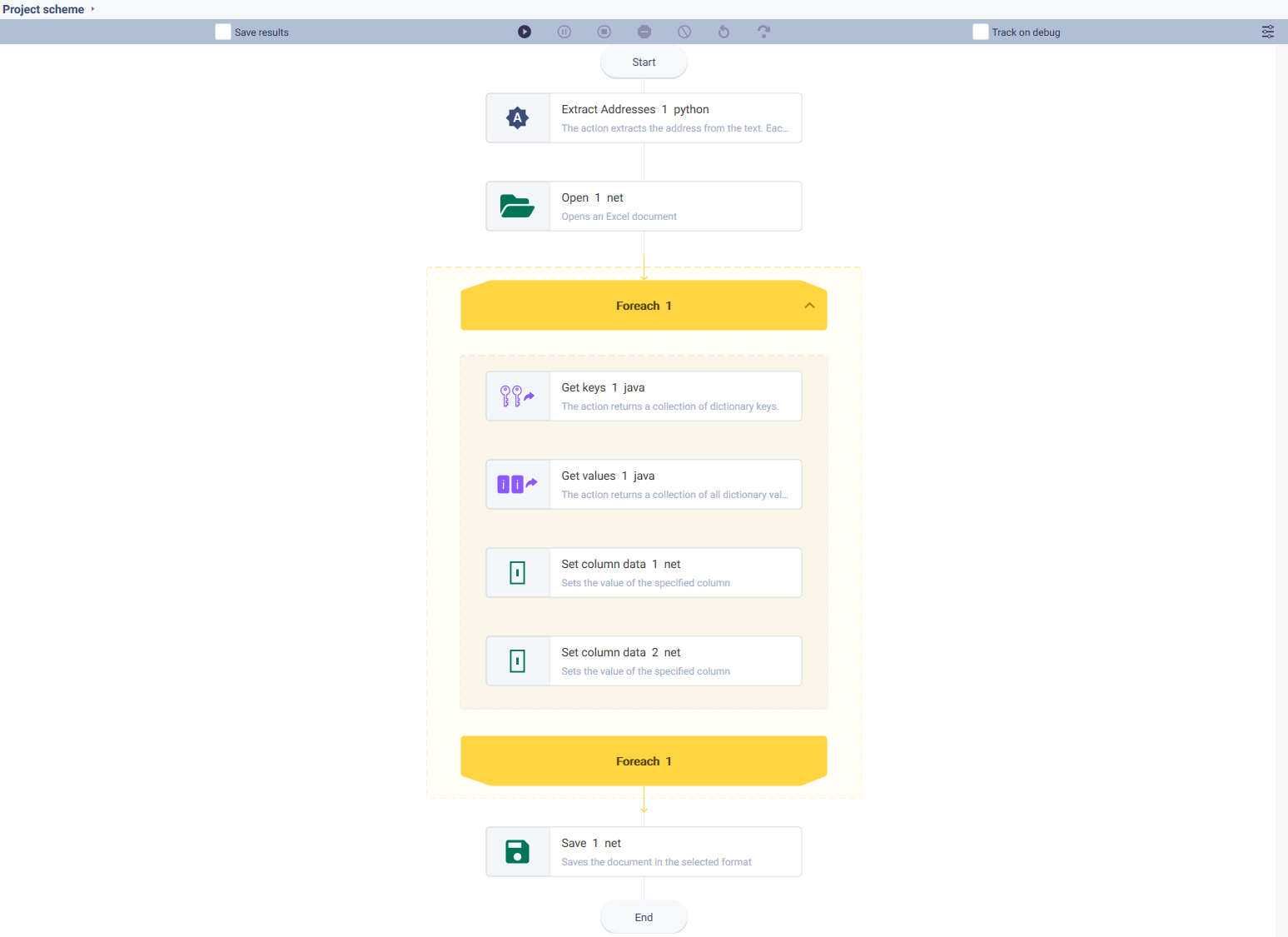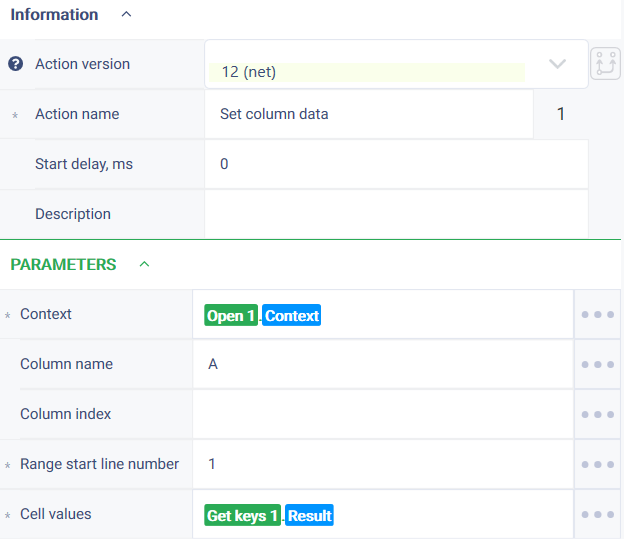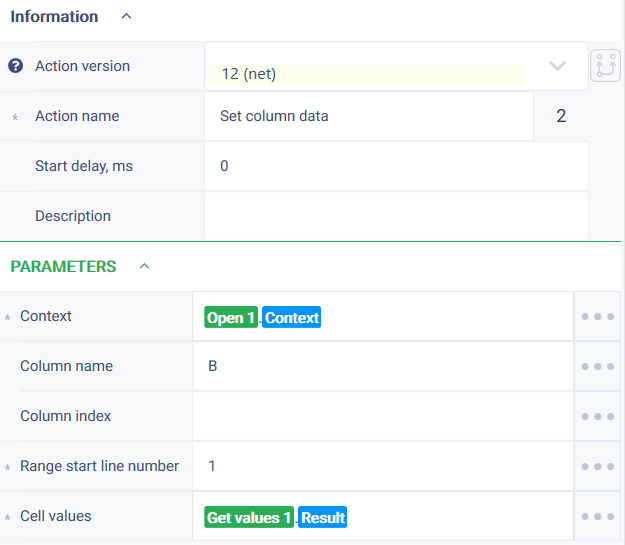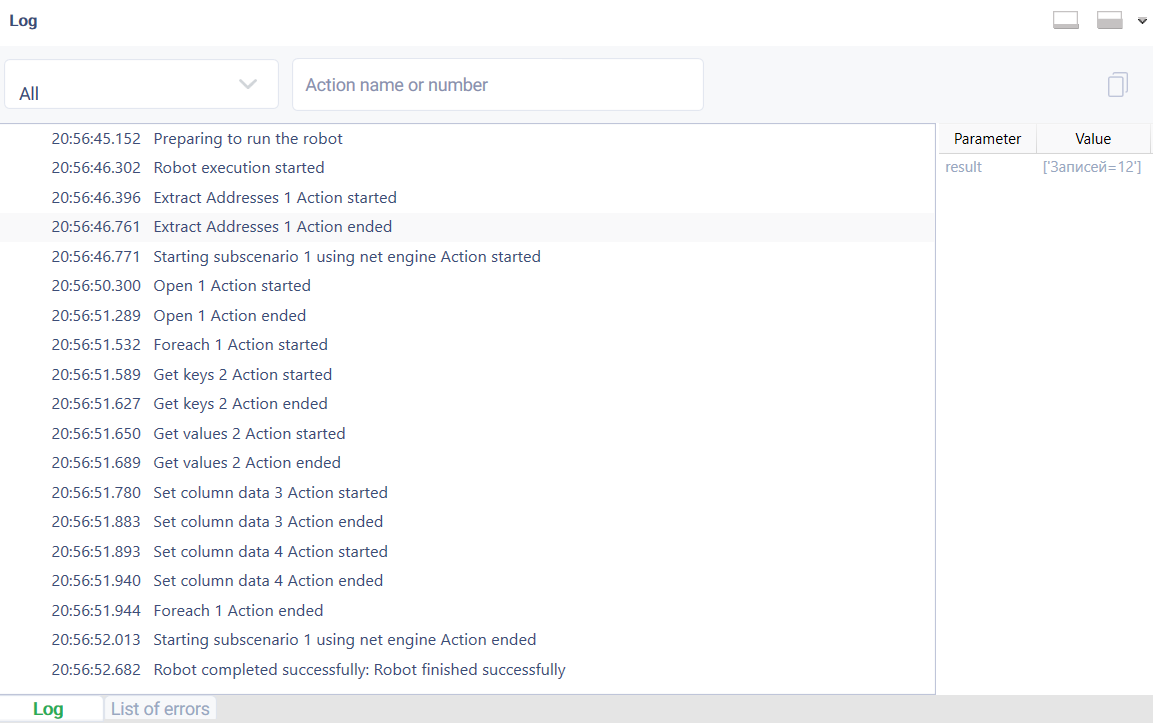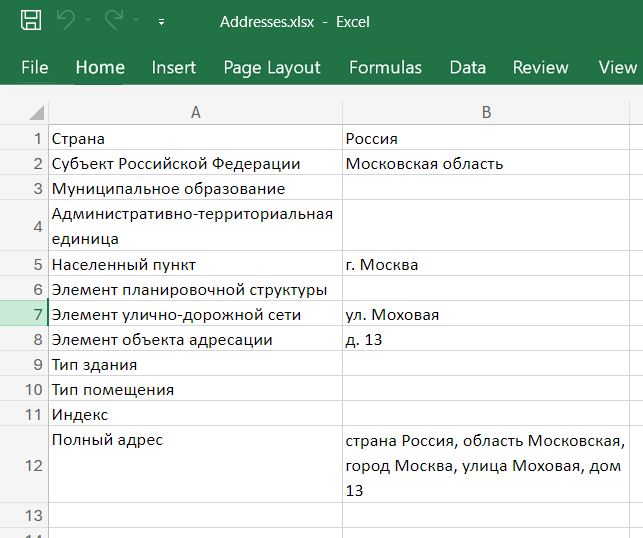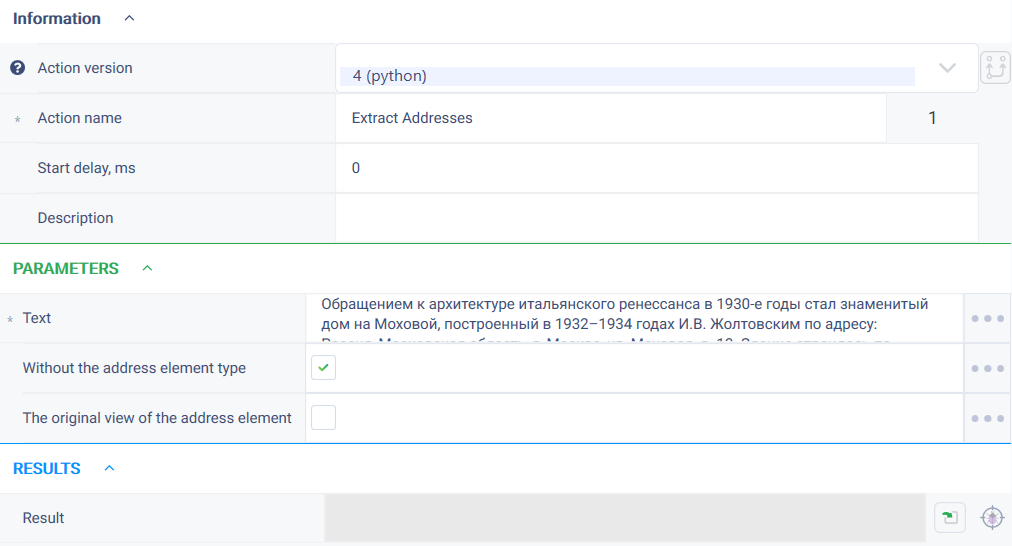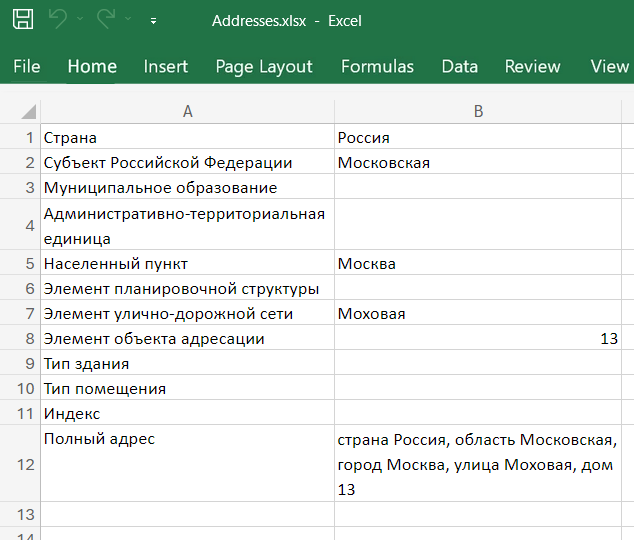История страницы
...
- Result is a collection of dictionaries with extracted addresses. Addresses repeated in the text are recorded in the collection once.
Each address found will be written to a dictionary, where the keys are the address fields and the values are the extracted data.
Address dictionary keys:
- Full address
- Country
- Subject of the Russian Federation
- Municipal entity
- Administrative-territorial unit
- Settlement
- Planning structure element
- Element of street and road network
- Addressing object element
- Building type
- Room type
- Postal code
Settings
Property | Description | Type | Filling example | Mandatoryfield |
Parameters | ||||
Text | The text from which the addresses will be extracted | String | Школа Евгении расположена по адресу: Нижегородская область, г.Нижний Новгород, ул.Ленина, д.100 | Yes |
| Without the address element type | If the value is «true», only the name of the address element will be specified. If «false», the name and type of the address element will be recorded in the dictionary | Boolean | true | No |
| The original view of the address element | If the value is «true», then the type of the address element will be specified as in the source text. If «false», the dictionary will record the official full view of the address element | Boolean | true | No |
| Results | ||||
Result | A collection of dictionaries with extracted data. If the same address occurs several times in the text, then it will be recorded once in the resulting collection | Collection | ||
Special conditions of use
...
There is a text to recognize:"
| Информация | ||
|---|---|---|
| ||
Обращением к архитектуре итальянского ренессанса в 1930-е годы стал знаменитый дом на Моховой, построенный в 1932–1934 годах И.В. Жолтовским по адресу: Россия, Московская область, г. Москва, ул. Моховая, д. 13. Здание строилось по заказу Моссовета как жилой дом. Шестой и седьмой этажи со стороны главного фасада занимали двухэтажные квартиры, во двор выходили комнаты-мастерские высотой в два этажа, застеклённые большими окнами-витражами. |
...
Addresses need to be extracted from the text and written into an existing tabular document.
...
Use the actions: "Extract addresses", "Get keys", "Get values", "Open", "Set column values", loop "For each", "Save".
Implementation
- Drag the "Extract addresses" action to the workspace.
- Set the parameters of the "Extract addresses" action.
Enter the text to be recognized in the "Text" field.
Set the "The original view of the address element" parameter to "true". - Drag the "Open" action to the workspace and customize the action settings.
- In the "Collection" parameter of the "For each" loop, add the result of the "Extract Addresses" action.
- Drag the "Get keys" and "Get values" actions into the "For each" loop on the workspace.
- Set up the "Get keys" and "Get values" action parameters.
Add the result of the "For each" loop to the "Dictionary" parameter. - Drag the "Set column values" action and "Save" actions to the workspace.
- Set the "Set column values" action parameters.
- Set context - result of "Open" action
- Add columns A and B to the Column name parameter
- Add the results of the "Get keys" and "Get values" actions to the "Cell value" parameter
- Set the starting line number of the range
- Click on the "Start" button in the top panel.
...
The program robot completed successfully.
The extracted addresses are recorded in a tabular document.
When "true" is set to "Without the address element type", the "Extract addresses" action is set to "Extract addresses"
the resulting dictionary will not include the types of address elements: