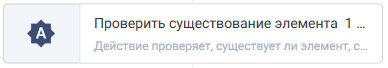...
Action icon
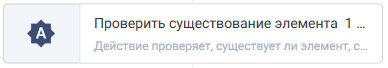
Settings of parameters
СвойствоОписаниеТип| Пример заполнения | Обязательность заполнения поля | | Параметры |
Элемент | Ресурс который хранит данные о выбранном элементе приложения.| Filling example | Mandatory field |
| Parameters |
| Element | Resource with data of selected element in application | Robin.WinElement |
ДаТаймаутВремя в миллисекундах, в течение которого будет происходить поиск нужного элемента| out | Time in milliseconds to find required element. | Robin.Numeric |
НетНомер окна | Порядковый номер окна, с которым должно работать действие. Если не указать номер окна, будет проверено первое окно. Нумерация начинается с | Window order | Sequence number of the window that the action should work with. If you do not specify the window number, the first window will be checked. The numbering starts from 1. | Robin.Numeric |
НетРезультатыРезультат | Если значение равно «true», искомый элемент существует. Если значение равно «false», искомого элемента не существует| Result | If the value is «true», the desired element exists. If the value is «false», the desired element does not exist. | Robin.Boolean | true |
|
Special conditions of use
...
The action searches the screen for the element requested by the user. The user enters the properties of the searched item in the "Item" field . The action returns the result "true" when the element is found. If the item is not found, the result of the action is "false".
If multiple items are found that match the specified parameters, the action should not cause an error. The action returns the value "true".
If the field specifies window number =1 and the item is in a different window, the action will return "false".
...