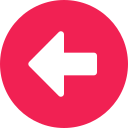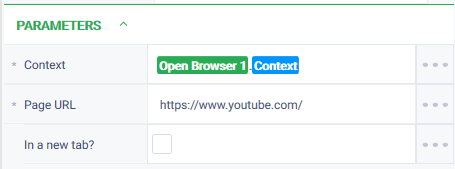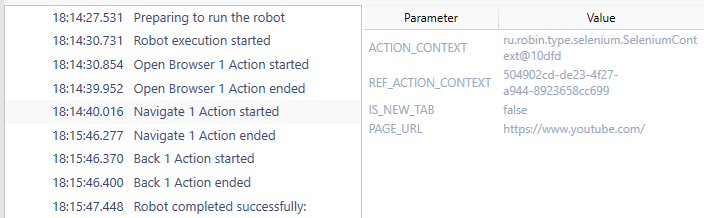История страницы
...
Back Version 10 (Java)
Группа действийAction group: БраузерыBrowsers
Описание
Данное действие предназначено для навигации назад на странице.
Система выполняет эмуляцию нажатия кнопки в браузере.
Настройки
...
Уникальный идентификатор открытого сеанса работы с браузером.
...
ACTION_CONTEXT
...
Description
This action is used to navigate backwards on the page
The system performs button click emulation in browser
Action icon
Settings of parameters
| Property | Description | Type | Filling example | Mandatory field |
| Parameters | ||||
| Context | Action context for working with the browser. | Robin.Selenium | Browser context | Yes |
Special conditions of use
None.
Example of use
Task
Open a browser at https://www.google.com/, follow the link to https://www.youtube.com/, and click the "Back" button to return to the previous page.
Solution
Use the actions "Open Browser", "Navigate", "Back".
Implementation
- Assemble a robot scheme consisting of actions:
- Set the "Open Browser" action parameter.
- Set the parameters of the "Navigate" action.
- Set the "Back" action parameter.
- Click on the "Start" button in the top panel.
Result
The program robot completed successfully.
...
Да
Особые условия использования
Отсутствуют.
Пример использования
Задача: открыть браузер , перейти по ссылке https://bankrot.cdtrf.ru//public/i/miregister.aspx, нажать на кнопку "Назад" для возврата к предыдущей странице, далее -закрыть браузер.
Решение: воспользоваться действиями "Открыть браузер", "Перейти по URL", "Назад", "Закрыть браузер".
Реализация:
...
Результат:
Программный робот отработал успешно.