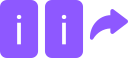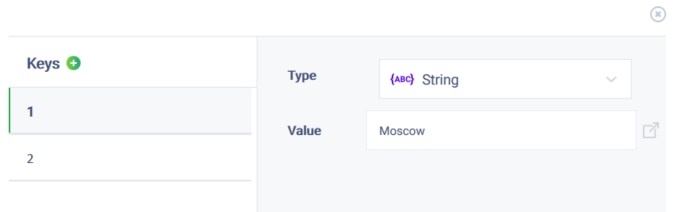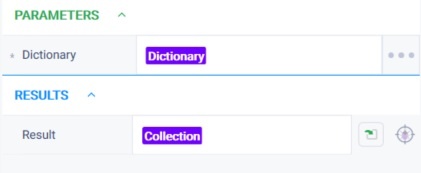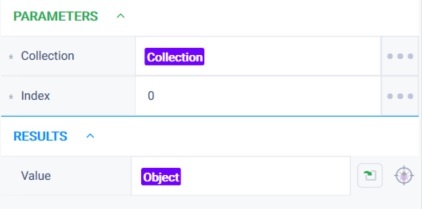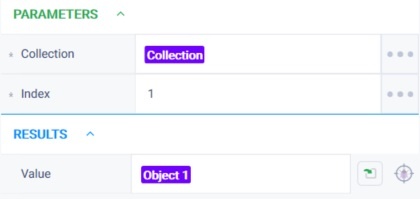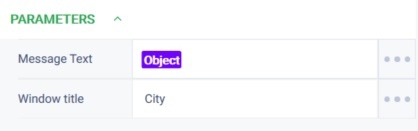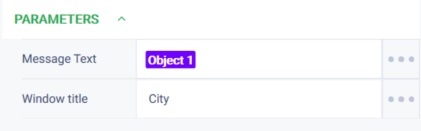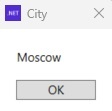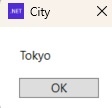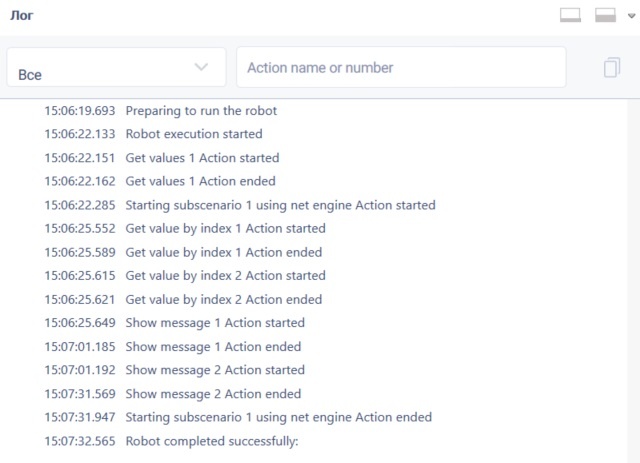История страницы
...
Get values Version 8 (Java)
Группа действийAction group: Коллекции Collections
Описание
Действие возвращает коллекцию всех значений словаря.
...
Description
The action returns a collection of all dictionary values
Action icon
Параметры
Входные параметры
Словарь- словарь из которого будет получена коллекция значений
Выходные параметры
На выходе коллекция всех значении словаря.
Настройки
Settings of parameters
| Property | Description | Type | Filling example | Mandatory field |
| Parameters | ||||
| Dictionary | Dictionary for processing | |||
Свойство
Описание
Тип
Пример заполнения
Обязательность заполнения поля
Параметры
Словарь
| . | Robin.Dictionary |
| Yes |
| Results |
Результат
| Result | A variable containing a collection of all the dictionary values. | Robin.Collection |
Особые условия использования
Отсутствуют
Пример использования
Задача
Существует переменная "Словарь" с значениями: 1 - Москва, 2 - Токио. Необходимо получить коллекцию значений и вывести последовательно в диалоговые окна значения городов.
Решение
воспользоваться действиями "Получить значения", "Получить значение по индексу", "Сообщение".
Реализация
...
Special conditions of use
None.
Example of use
Task
There is a variable "Dictionary" with values: 1 - Moscow, 2 - Tokyo. It is necessary to get a collection of values and display the values of cities in the dialog boxes.
Solution
Use the "Get values", "Get value by index", and "Show message" actions.
Implementation
- Create a variable "Collection" to record the result of the "Get values" action
- Move to the workspace and set the parameters of the "Get values" action
- Create 2 variables: "object" and "object 1" to specify the results of "Get values by index" actions (for index 0 and 1).
- Move to the workspace and set the parameters of the "Get value by index" action (for index 0).
- Move to the workspace and set the parameters of the "Get value by index" action (for index 1).
- Move to the workspace and set the parameters of the "Show message" action (for index 0).
- Move to the workspace and set the parameters of the "Show message" action (for index 1).
Result
The values are obtained from the dictionary and displayed sequentially in dialog boxes
...
.