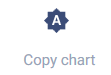История страницы
...
Copy chart Version 4 (.Net)
Группа действийAction group: Excel
Описание
Действие копирует график в указанный лист указанного документа.
Иконка действия
Настройки
...
Description
The action copies a chart to the specified sheet of the specified document.
Action icon
Settings of parameters
| Property | Description | Type | Filling example | Mandatory field |
| Parameters | ||||
| Source context | File context where the chart will be taken from | |||
Свойство
Описание
Тип
Пример заполнения
Обязательность заполнения поля
Параметры
Контекст источника
| . | Robin.Excel |
| Excel context |
| Yes |
Целевой контекст
| Target context | File context where the chart will be inserted. If the parameter is not selected, the source context file will be taken. | Robin.Excel |
| Excel context |
| No |
Имя графика
| Chart name | Name of the chart to be copied. | Robin.String |
| Yes |
| Sheet name/ |
| index | ID of the sheet where the chart will be inserted. If the parameter is omitted, the chart will be inserted into the active sheet of the target context |
| . | Robin.String |
Нет
Способ идентификации листа
| No | ||
| Sheet identification method | The parameter sets the identification method of the sheet to activate: via name or index. | Robin.String |
Да
Столбец начальной ячейки
| Yes | |
| Column of the start cell | Column of the cell where the chart will be inserted. Column „A“ is default |
| . | Robin.String |
Нет
Строка начальной ячейки
| No | |
| Row of the start cell | Row of the cell where the chart will be inserted. Row „1“ is default |
| . | Robin.Numeric |
Нет
Вставить как картинку
| No | |||
| Paste as image | If the value of the parameter is True, image of the copied chart will be pasted. Default is False. | Robin.Boolean | true |
Нет
Особые условия использования
Отсутствуют.
Пример использования
Задача
| No |
Special conditions of use
None.
Example of use
Task
There is an Excel-document with a chart. Copy and paste it into a different Excel-documentСуществует Excel-документ с графиком, необходимо его скопировать и вставить в другой Excel-документ.
Решение
Воспользоваться действиями “Открыть“, “Скопировать график“, “Сохранить“, “Закрыть”.
Реализация
- Собрать схему робота, состоящую из действий:
Solution
Use the "Open", "Copy chart", "Save", "Close" actions.
Implementation
- Assemble a robot scheme with the actions.
2. Set the "Open 1" and "Open 2" action parameters.2. Укажем параметры в действии “Открыть 1” и “Открыть 2”
3. Укажем параметры действия “Скопировать график”. Название диаграммы взять из эксель файла. Set the "Copy chart" action parameters. Get the chart name from the Excel-file.
4. Укажем параметры в действии “Сохранить”Set the "Save" action parameters.
5. Укажем параметры в действии “Закрыть”Set the "Close" action parameters.
6. Нажмем на кнопку “Старт” и посмотрим результат
Результат
. Click "Start" and see the result.
Result
The program robot completed successfullyПрограммный робот отработал успешно.
График был успешно скопированThe chart was copied successfully.