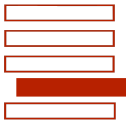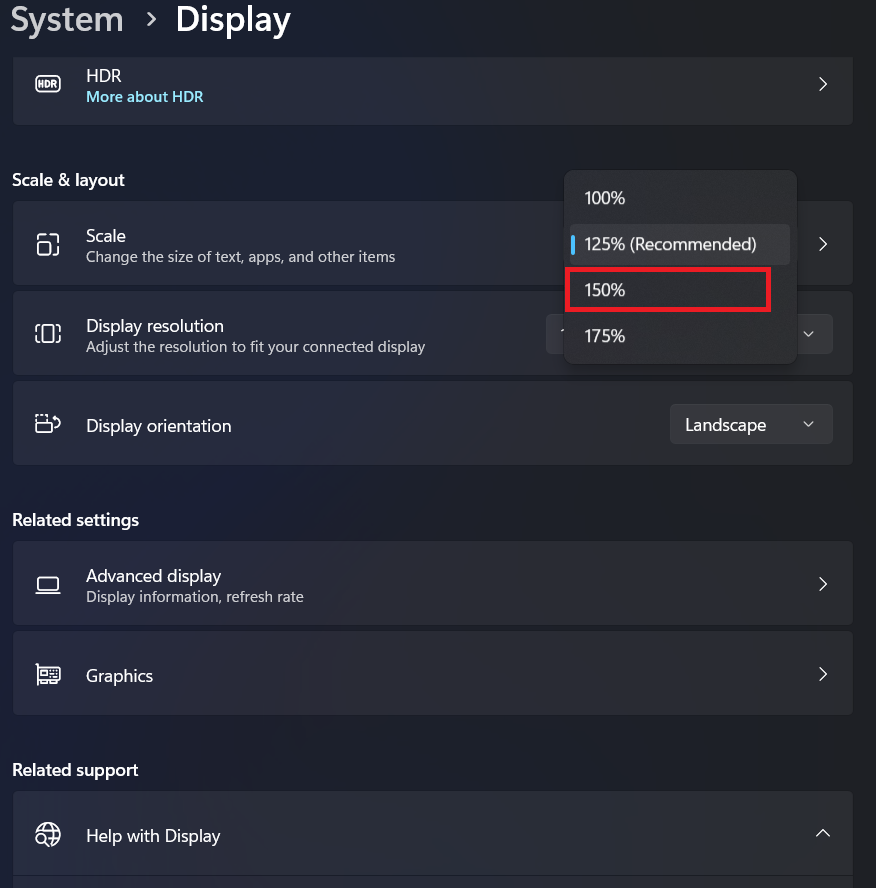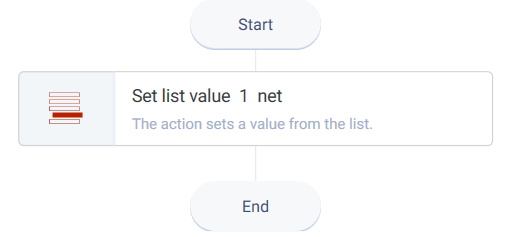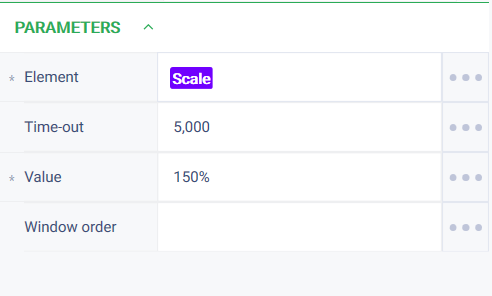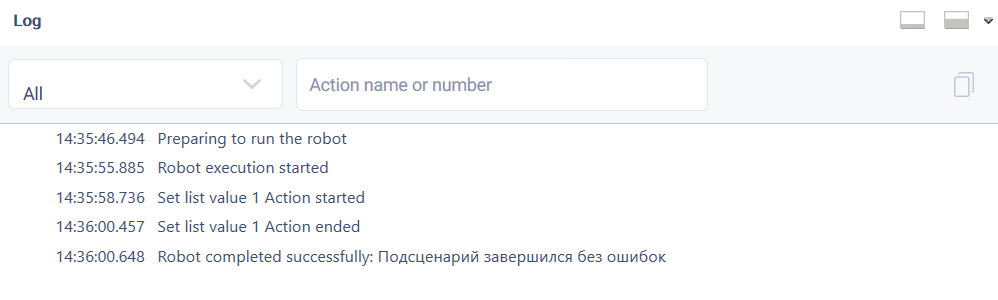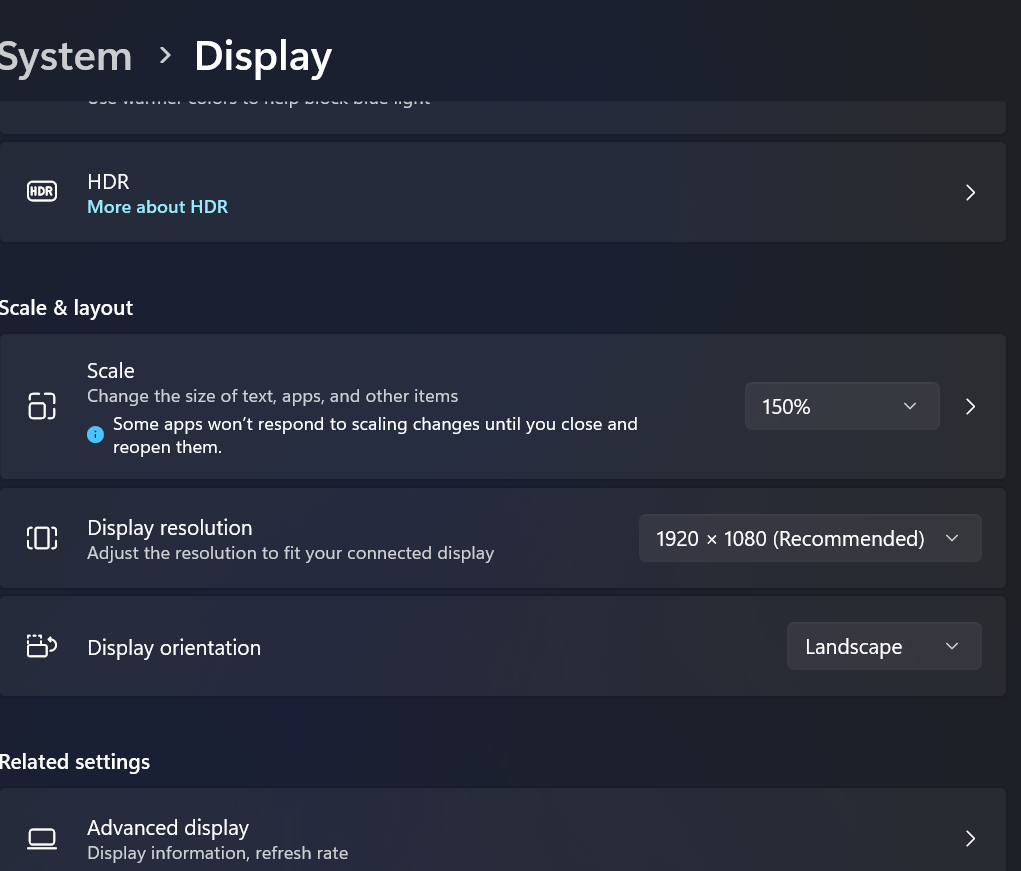Set list value Version 11 (Net)
Action group: Windows
Description
The action sets the list value.
Action icon
Settings of parameters
| Свойство | Описание | Тип | Пример заполнения | Обязательность заполнения поля |
| Параметры | ||||
| Элемент | Ресурс который хранит данные о выбранном элементе приложения | Robin.WinElement | Да | |
| Тайм-аут | Время в миллисекундах, в течении которого будет происходить поиск нужного окна. | Robin.Numeric | Нет | |
| Значение | Значение из списка, которое необходимо выбрать. | Robin.String | Да | |
| Номер окна | Если найдено несколько окон, то действие взаимодействует с окном под указанным номером | Robin.Numeric | Нет | |
Special conditions of use
None.
Example of use
Task
There is an open "Parameters" window. In the dropdown list select value 150% (current value - 125%).
Solution
Use the "Set list value" action.
Implementation
- Move the "Set list value" action to the workspace.
- Set the "Set list value" action parameters. Get the element with the WinSpy tool. Working with WinSpy is described in section Get Win-element. Setting a timeout does not, in general, increase the execution time of an action beyond the time it takes for the item we are using in the action to become visible and accessible. During the set timeout, the action tries to access the element it is working with. As soon as the item is available, the waiting timeout expires.
- Click "Start" in the top panel.
Result
The program robot completed successfully.
The value is set to 150%.
Обзор
Инструменты контента