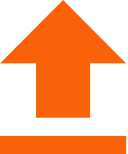A group of actions: FTP
The action uploads local directory to FTP-server
Settings
| Property | Description | Type | Filling example | Mandatory field |
| Parameters | ||||
| Context | Unique identifier of the FTP session in the context of which the action will be applied | Robin.FTP | FTP context | Yes |
| Local directory | The local folder to be uploaded to the FTP-server | Robin.FolderPath | C:\doc\img | Yes |
| Remote directory on FTP server | Target directory where the local folder will be uploaded | Robin.String | Yes | |
| Rewrite | True to overwrite folders, subfolders and files, otherwise false. Default is false | Robin.Boolean | true | No |
| Existing only | If the parameter value is true, then upload only those files that exist in the destination directory. Otherwise, upload all files. The default is false. Only available with the «Overwrite» option enabled | Robin.Boolean | true | No |
| Only new | If the parameter value is true, then overwrite only newer existing files and all files that do not exist yet. Otherwise, upload all files. If «Existing only» is enabled, then overwrite only newer existing files, without adding those that do not yet exist. Only available with the «Overwrite» option enabled | Robin.Boolean | true | No |
| Exclude | Files to ignore during upload. To specify more than one file, use wild-cards (* or?) | Robin.String | No | |
| Include subdirectories | If the value is true, then the search is performed within the current directory and in all its subdirectories. If the value is false, then the search is performed within the current directory. Default is false | Robin.Boolean | true | No |
| Keep directories structure | If true, then keep the directory structure the same in the source and destination locations. If the value is false, then the directory structure is not preserved. Only available with the „Include subdirectories“ option enabled. Default is false | Robin.Boolean | true | No |
| Depth | Maximum depth for viewing subdirectories. Use -1 to indicate depth without limitation. Only available with the „Include subdirectories“ option enabled | Robin.Numeric | No | |
Обзор
Инструменты контента