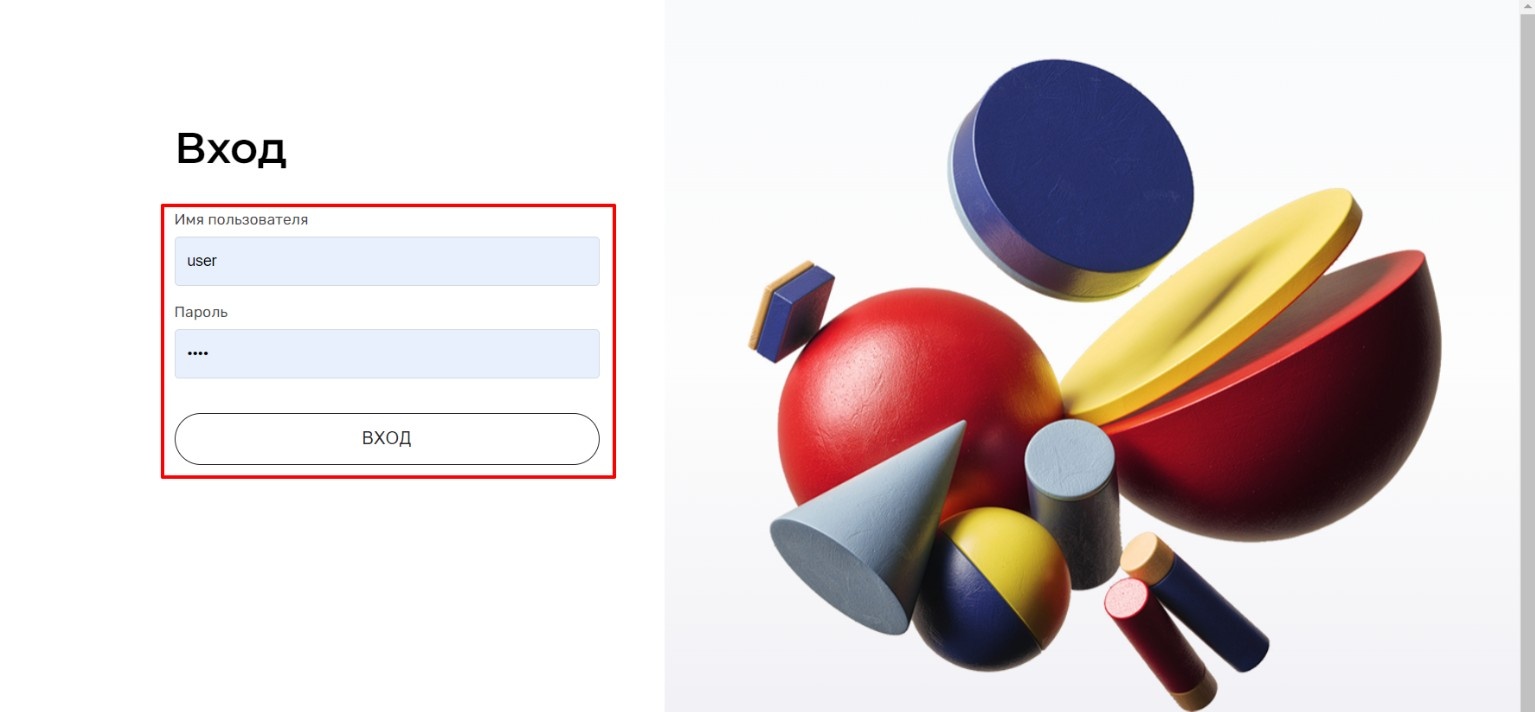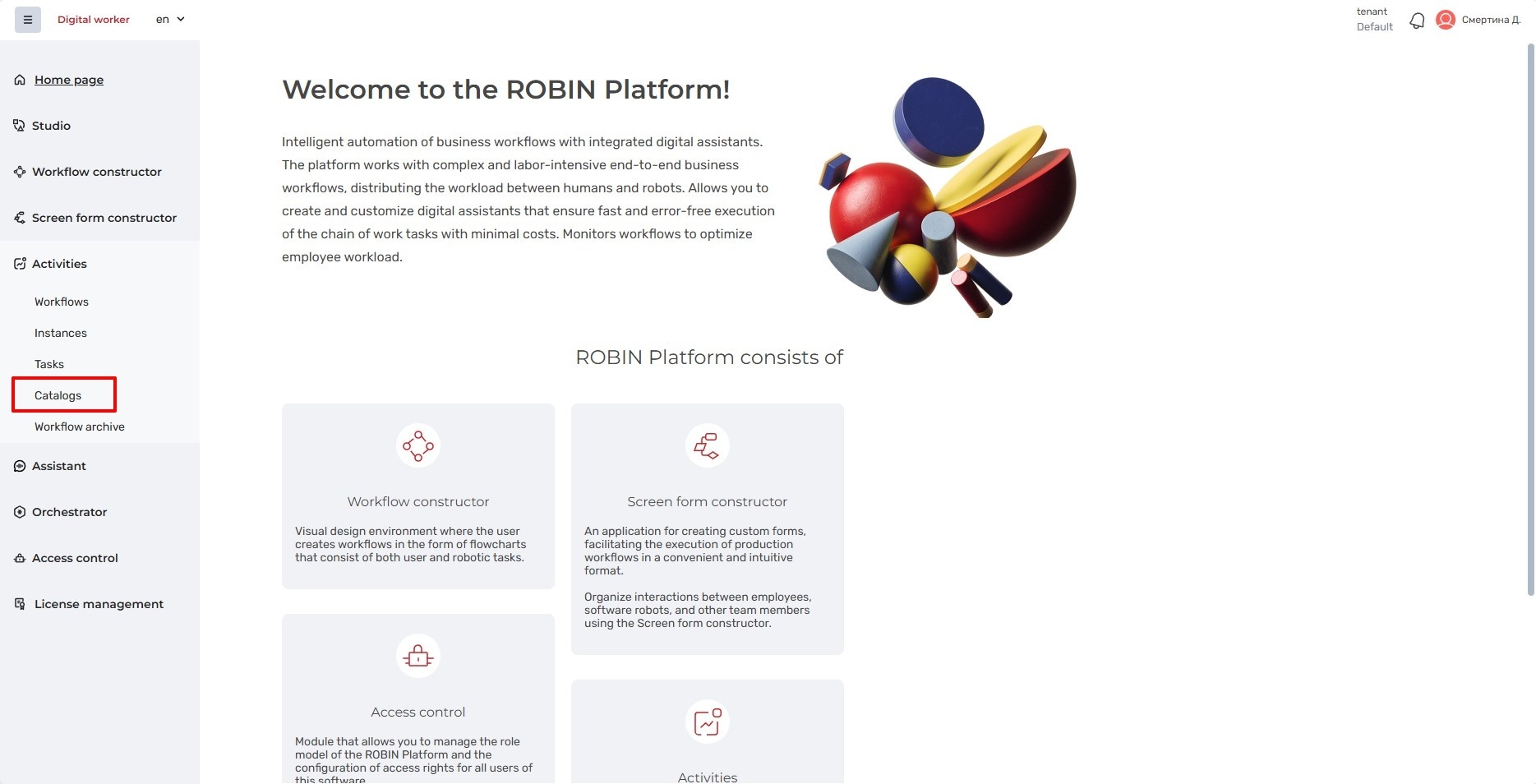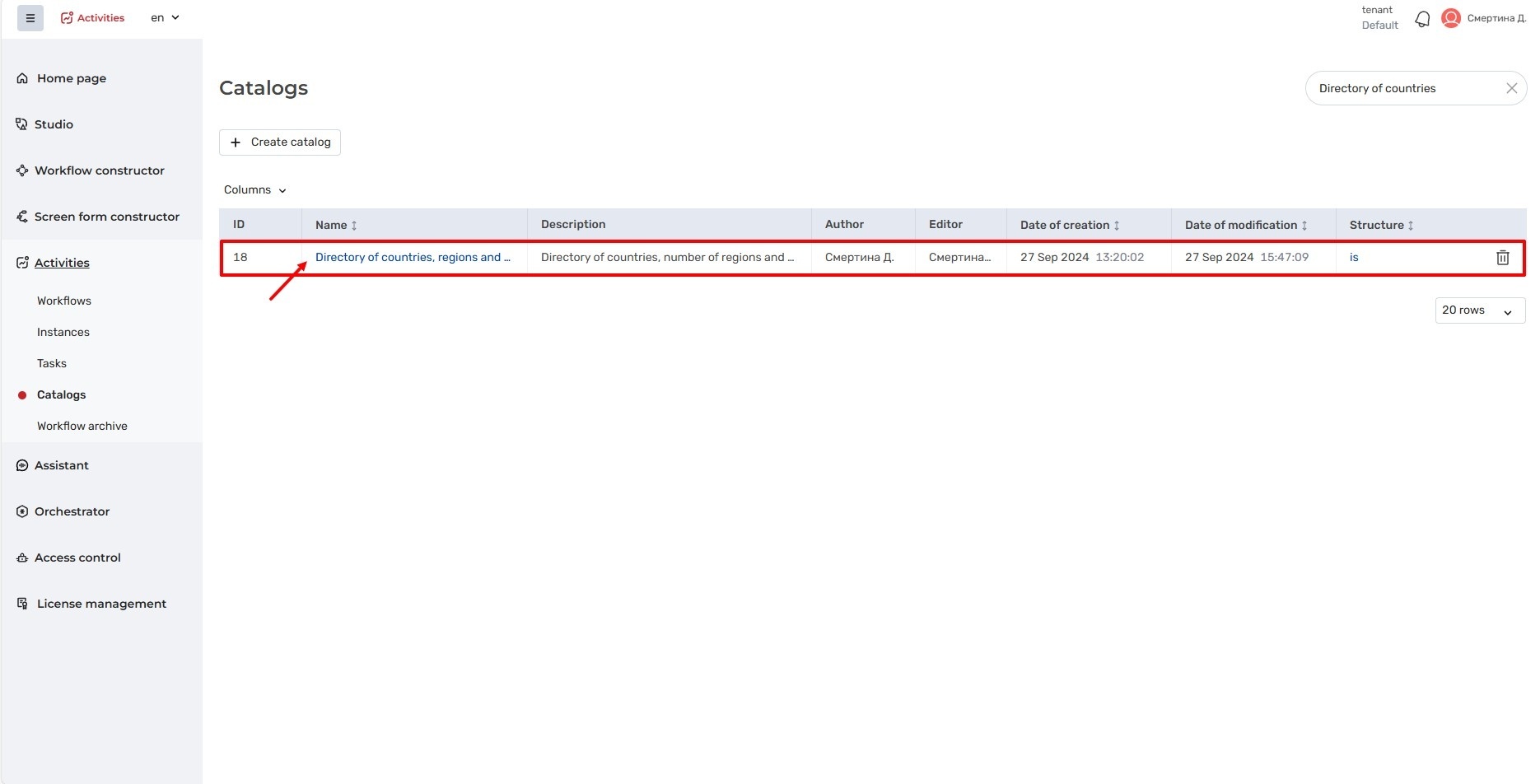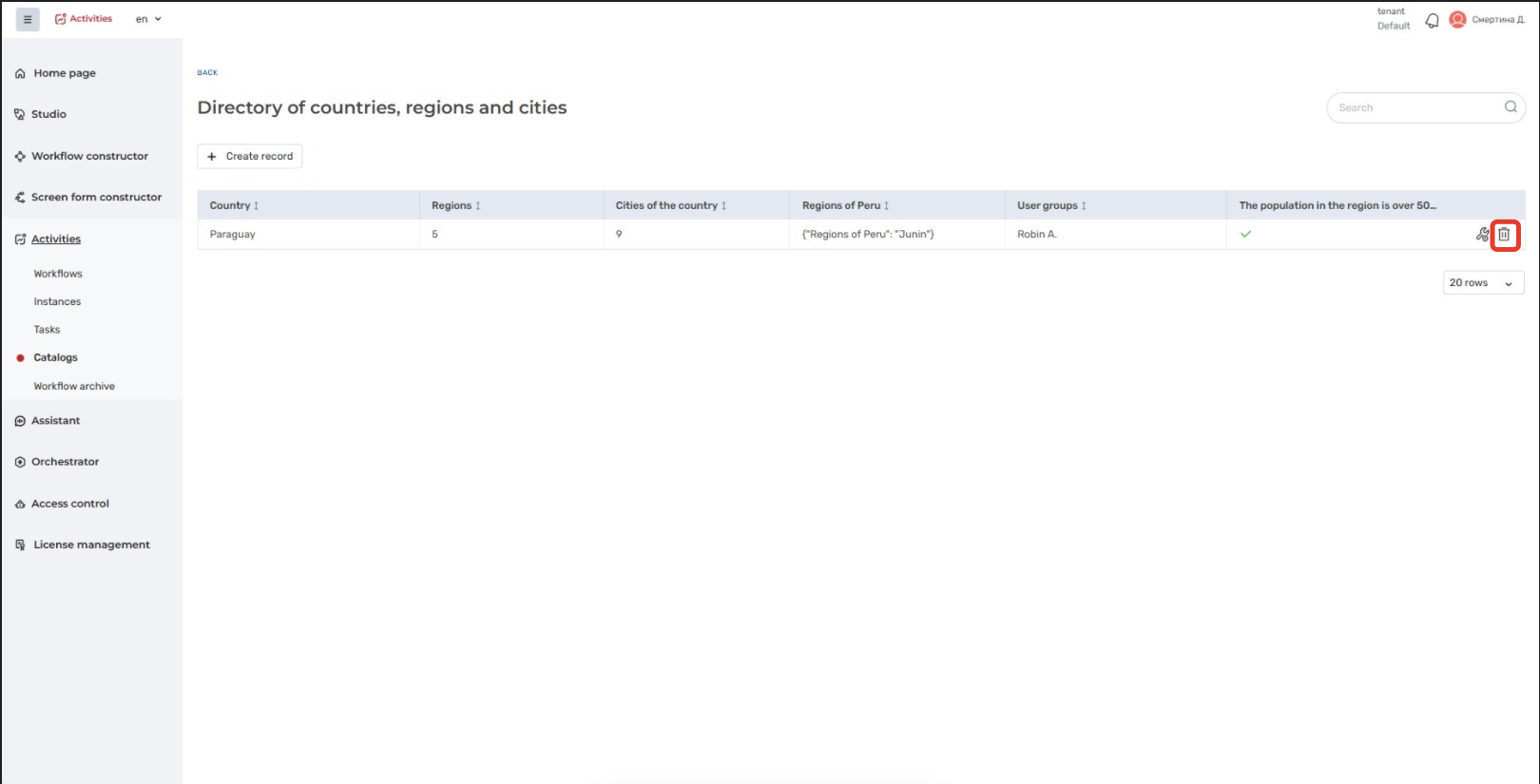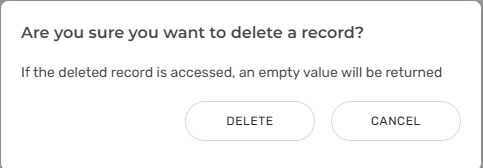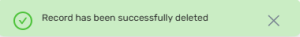In order to delete a catalog entry you need to:
- Authorize in ROBIN Process 2.0.
- Go to the Activities section and select the Catalogs page
- Then select the required catalog in the catalog table and click on the catalog name
- The system opens the data card of the selected catalog (only if there is a created structure - column Structure, there is a value).
- In the catalog data card, the user selects the record he wants to delete and clicks the Delete button
- The modal window Deleting a message record opens:
Are you sure you want to delete the record? When accessing a deleted record, an empty value will be returned. - The user clicks the Delete button, and the System deletes the record from the catalog data table and displays a notification:
The record has been successfully deleted.
The user remains in the catalog card in this case. - If the user wants to cancel record deletion (before confirming record deletion), the Cancel button should be pressed, and the Delete record modal window closes, the record is not deleted from the table, and the user remains in the catalog card.
Обзор
Инструменты контента