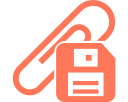A group of actions: Outlook
The action saves attachments from emails with specified identifiers to the specified folder.
Settings
| Property | Description | Type | Filling example | Mandatory field |
| Parameters | ||||
| Message IDs | Collection with email IDs. If there is more than one item in the collection, the action will be applied to all. | Robin.Collection | Yes | |
| Directory | The path to the folder on your computer where attachments will be saved. A separate folder will be created in this folder for each email with a name from its subject and date. If there were emails without attachments, a folder will be created for them, which will remain empty to keep the dimension of the collection, if necessary. | Robin.FolderPath | C:\doc\img | Yes |
| Save images | If the value is «true», then the images from the message body will be saved, otherwise they will not be saved. | Robin.Boolean | true | No |
| Results | ||||
| Result | Collection of paths to created folders | Robin.Collection | ||
Обзор
Инструменты контента