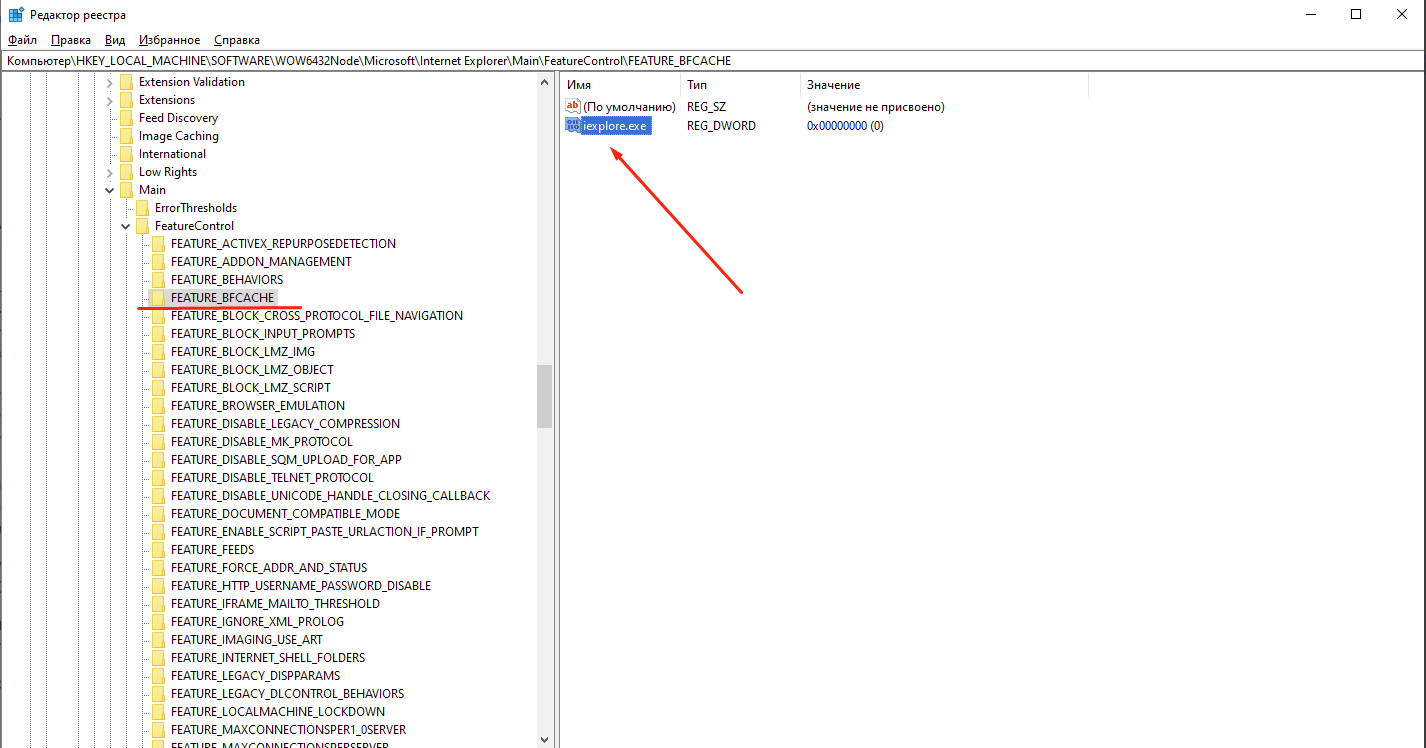To work with the Software Robot, you need to configure the Internet Explorer browser. Link to the source: https://www.selenium.dev/documentation/ie_driver_server/
To do this, follow these steps:
- For IE 7 and above on Windows Vista or Windows 7, the «Protected Mode» must be set to the same position for each zone - on/off.
Go to Settings → Browser Properties → Security tab → Check/Uncheck «Enable Protected Mode» for each zone. For IE 10 and above, the «Enhanced Protected Mode» setting must be disabled. You can find this option in the Browser Properties → Advanced tab → Security section.
The browser zoom level must be set to 100% so that mouse events can be set to the correct coordinates.
To check the zoom level, open Settings → Scale → Set the value to 100%- For Windows 10, the «Change the size of text, apps, and other items» must be set to 100%.
Open Start → Settings → Display → Set «Change the size of text, apps, and other items» to 100%. - Only for IE 11. You need to set a registry entry on the target computer to enable the browser driver to support the connection with the instance of the created Internet Explorer.
For 32-bit Windows:
Open the registry editor: Right-click on Start → Run → enter «regedit» in the Open field and press OK.
Go to HKEY_LOCAL_MACHINE → SOFTWARE → Microsoft Internet Explorer → Main → FeatureControl → FEATURE_BFCACHE.
If the FEATURE_BFCACHE section does not exist, create it. Right-click on FeatureControl → New → Key
Inside the section, create a «DWORD (32-bit) Value» with the name «iexplore.exe» and set the value to 0.
For 64-bit Windows:
Open the registry editor: Right-click on Start → Run → enter «regedit» in the Open field and press OK.
Go to HKEY_LOCAL_MACHINE → SOFTWARE → Wow6432Node → Microsoft → Internet Explorer → Main → FeatureControl → FEATURE_BFCACHE.
If the FEATURE_BFCACHE section does not exist, create it. Right-click on FeatureControl → New → Key
Inside the section, create a «DWORD (32-bit) Value» with the name «iexplore.exe» and set the value to 0.