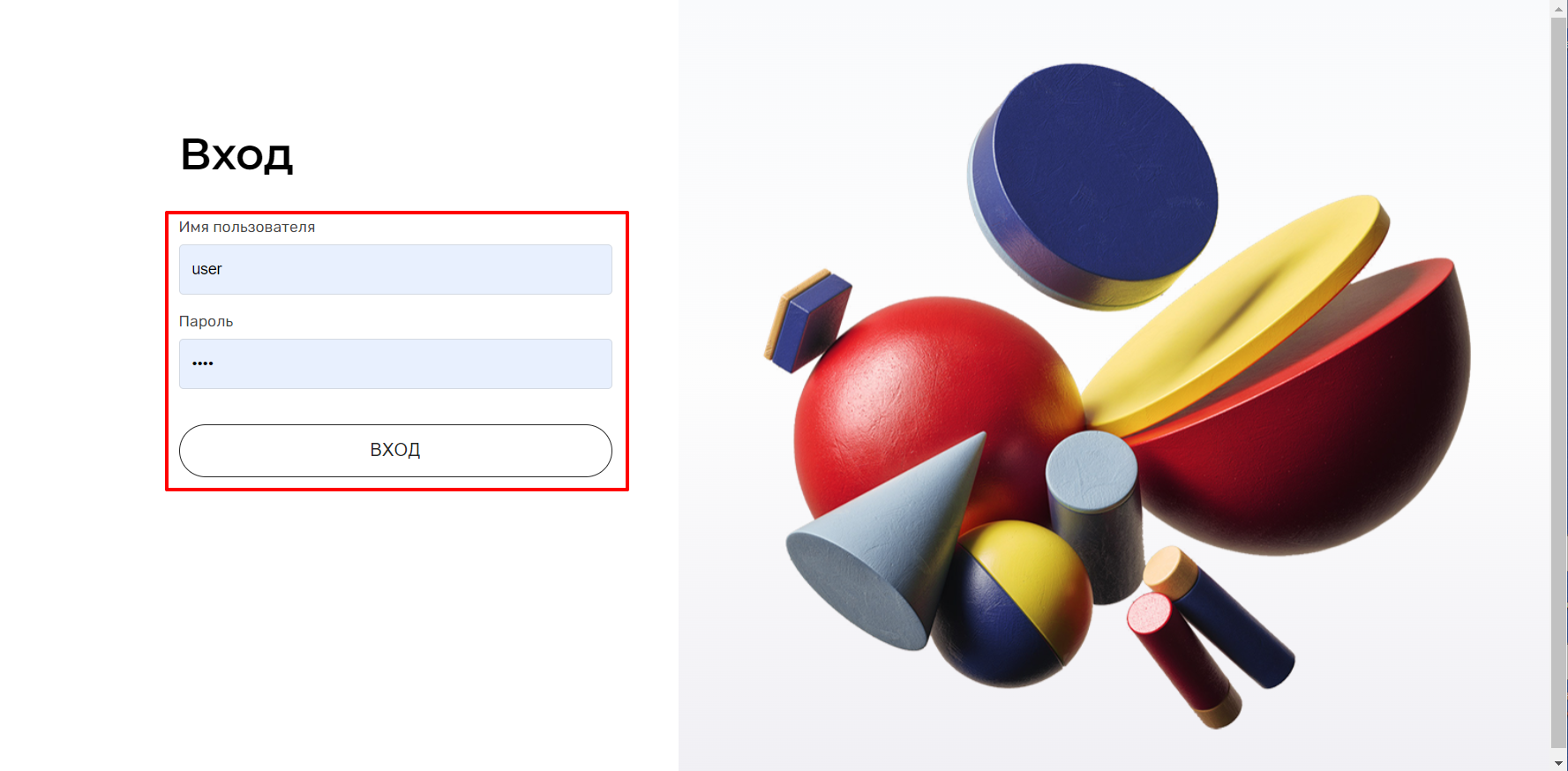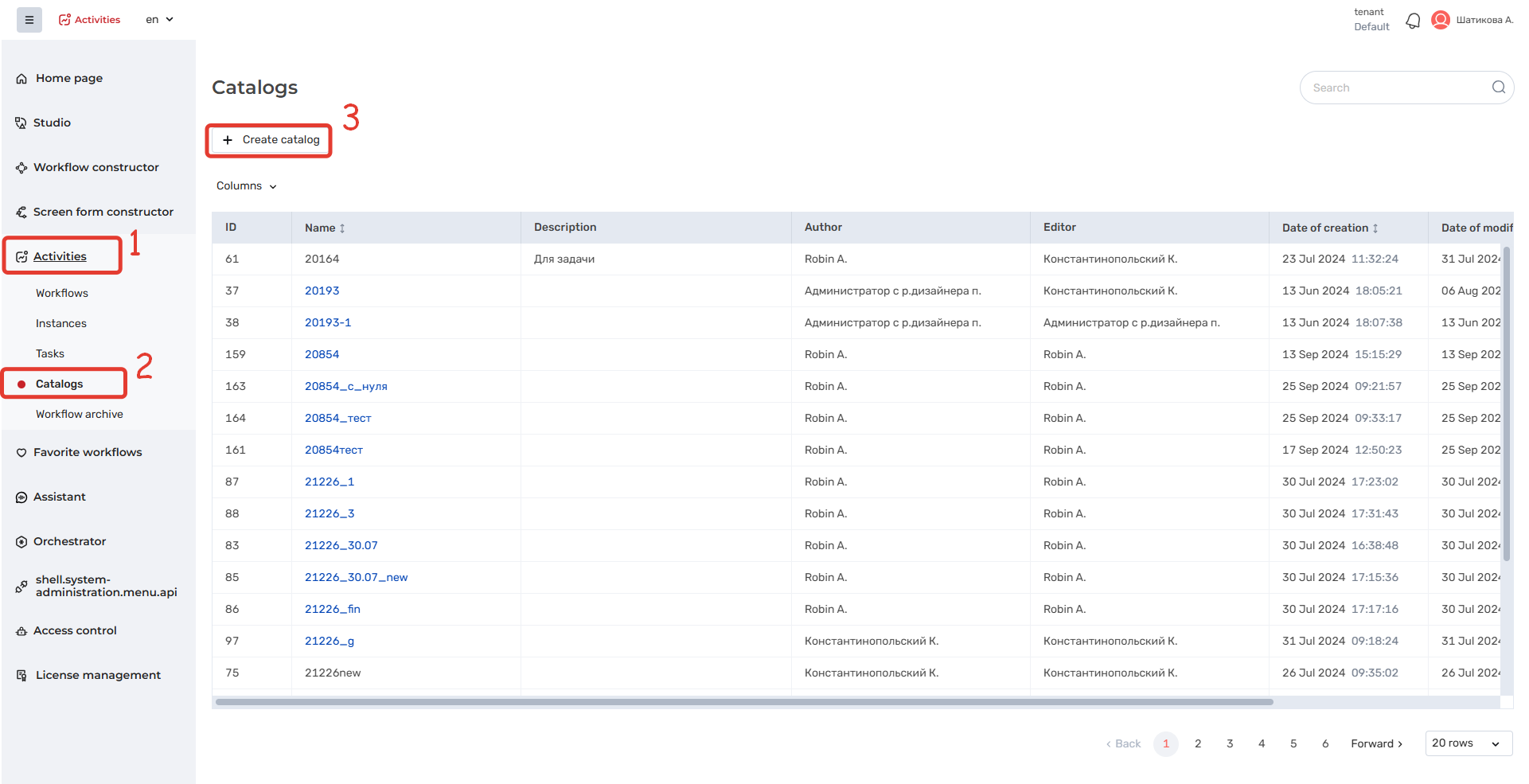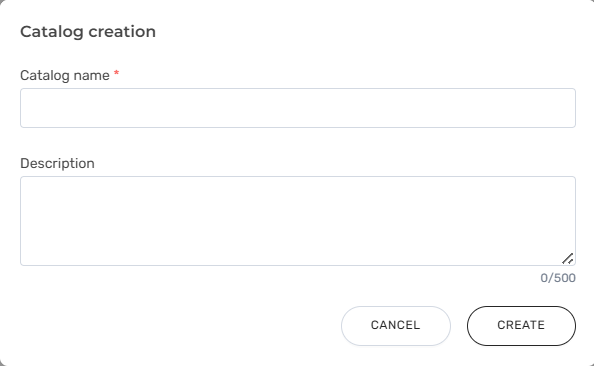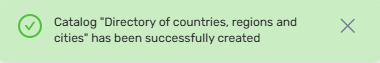Creating a catalog
The catalog consists of:
- descriptive part - catalog name and description
- catalog structure
- catalog data
Creating a catalog starts with defining the purpose of the catalog, naming the catalog and defining its structure. The catalog structure is set by its attributes in the catalog editing mode. A physical table in the database will be created according to the specified structure of the catalog.
Catalog data will be records in the database of the catalog structure, which will be saved both as initial data and as results of workflows of catalog instances.
In order to create a new catalog you need to:
- Authorize in ROBIN Process 2.0
- Go to Activities (1) and select the Catalogs page (2)
- Click on the Create catalog button (3) to open a modal window for creating a new catalog
Descriptions of the elements of the interface of catalog creation are given in the table.
Element type | Element name | Description |
|---|---|---|
| Button | Create | When clicking:
|
| Button | Cancel | When clicking:
|
| Field | Catalog name | Unique catalog name |
| Field | Description | Description in any form. The maximum length of the text is 500 characters |
Creating a catalog:
- The user fills in the fields Catalog name and Description, the System checks if the mandatory field Catalog name is filled in and after clicking the Create button, the name of the catalog is checked with already existing catalogs in the tenant.
- If the catalog name is unique, the card of the created catalog is opened in the read mode, the system creates a record of the new catalog in the Catalogs table and displays a notification:
The <Catalog name> catalog has been successfully created. - If there is a catalog with this name, the System displays a warning:
A catalog named <Catalog name> already exists. - The user changes the value in the Catalog name field.
- If for some reason the user decides to cancel the creation of a catalog, the user should click the Cancel button:
- The Create catalog window closes, the user returns to the Catalogs tab
- The system does not add changes to the Catalogs table