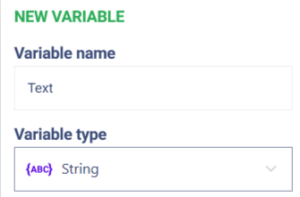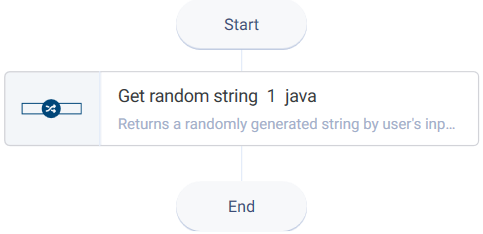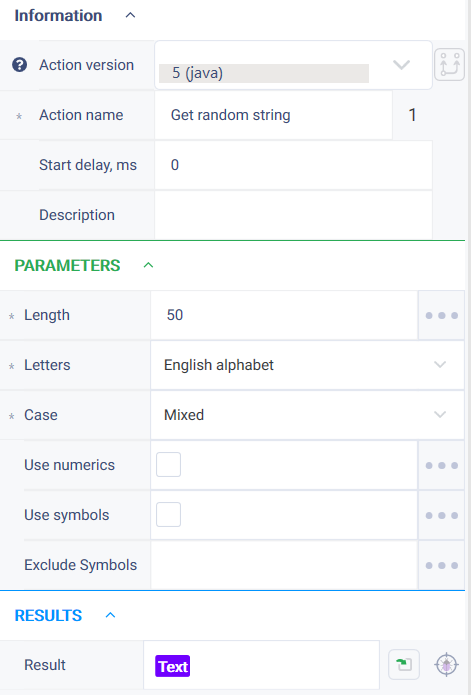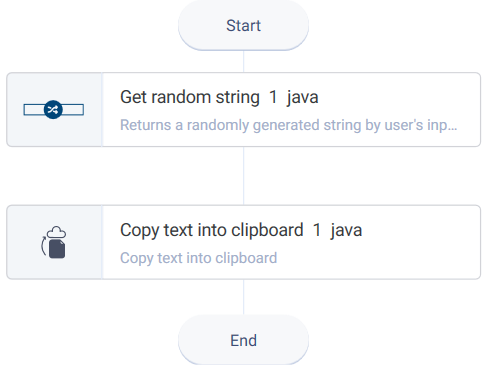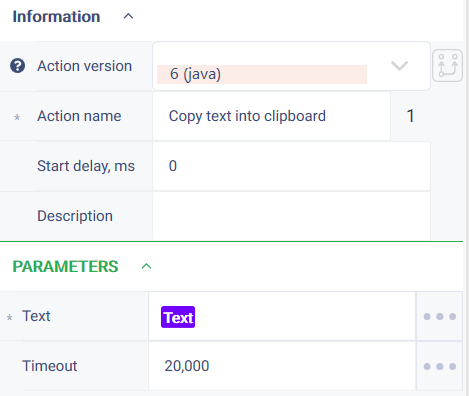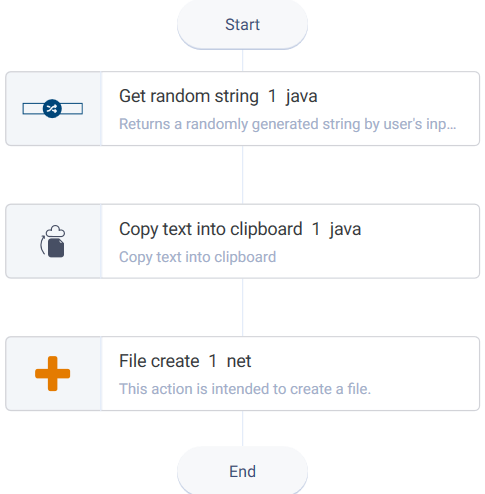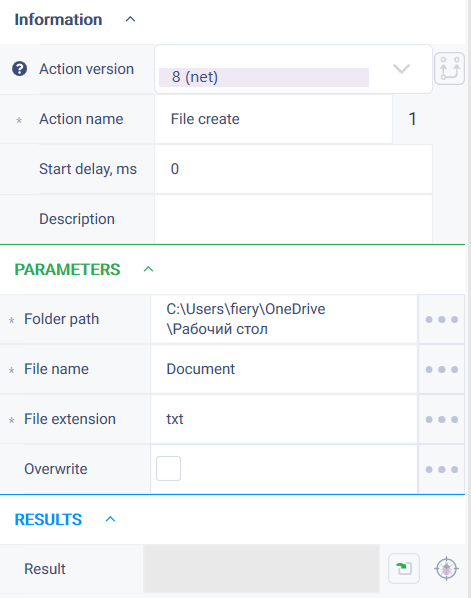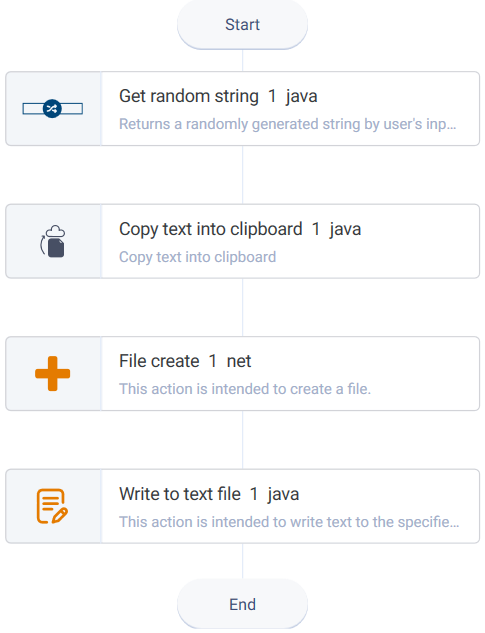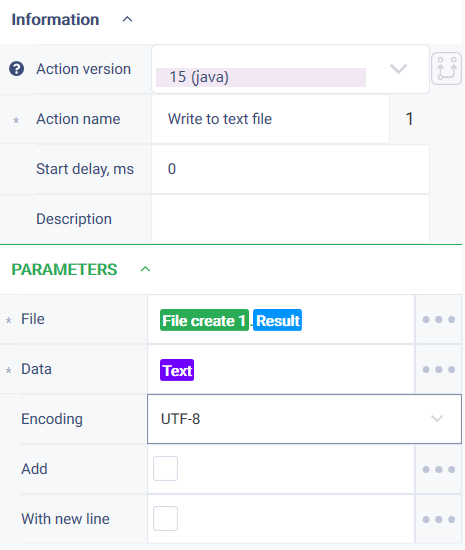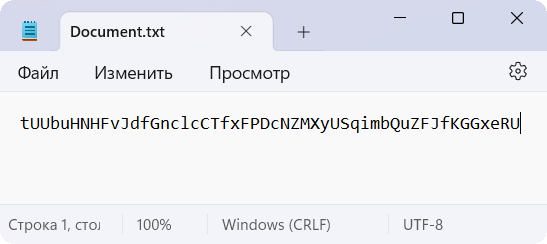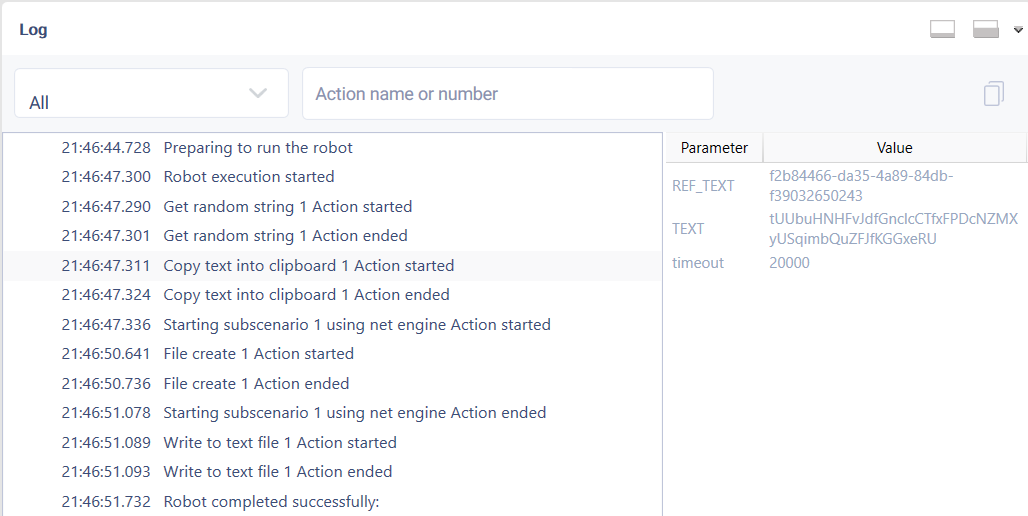Copy text into clipboard Version 6 (Java)
Action group: Base actions, subgroup: Clipboard
Description
The action is intended to save the text to the buffer
Action icon
Settings of parameters
| Property | Description | Type | Filling example | Mandatory field |
|---|---|---|---|---|
| Parameters | ||||
| Text | Text to be copied into clipboard | String | ROBIN RPA - leading Russian RPA platform | Yes |
Timeout | Timeout in milliseconds if clipboard is opened in another process. Default value is 30 seconds | Numeric | 150000 | No |
Special conditions of use
None.
Example of use
Task
You need to write data to the clipboard and write it to a text file.
Solution
Use the actions "Get random string", "Copy text into clipboard", "Create file" and "Write to text file".
Implementation
- Create a string variable "Text".
- Move the "Get random string" action to the workspace.
- Set the parameters of the "Get random string" action.
In the result of the action specify the created variable "Text" from step 1. - Move the "Copy text into clipboard" action to the workspace.
- Set the parameters of the "Copy text into clipboard" action.
- In the "Text" field, add the variable "Text"
- Set 20000 ms in the "Timeout" field
- Move the "File create" action to the workspace.
- Set the parameters of the "File create" action.
- Move the "Write to text file" action to the workspace.
- Set the parameters of the "File create" action.
- Start the robot using the "Start" button in the top panel.
Result
The program robot completed successfully. The text is written into the clipboard and written to the text file.
Обзор
Инструменты контента