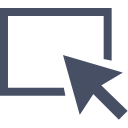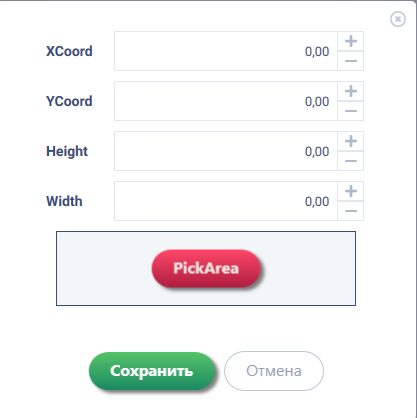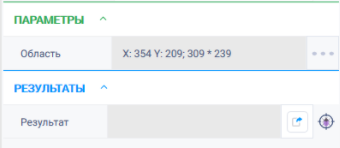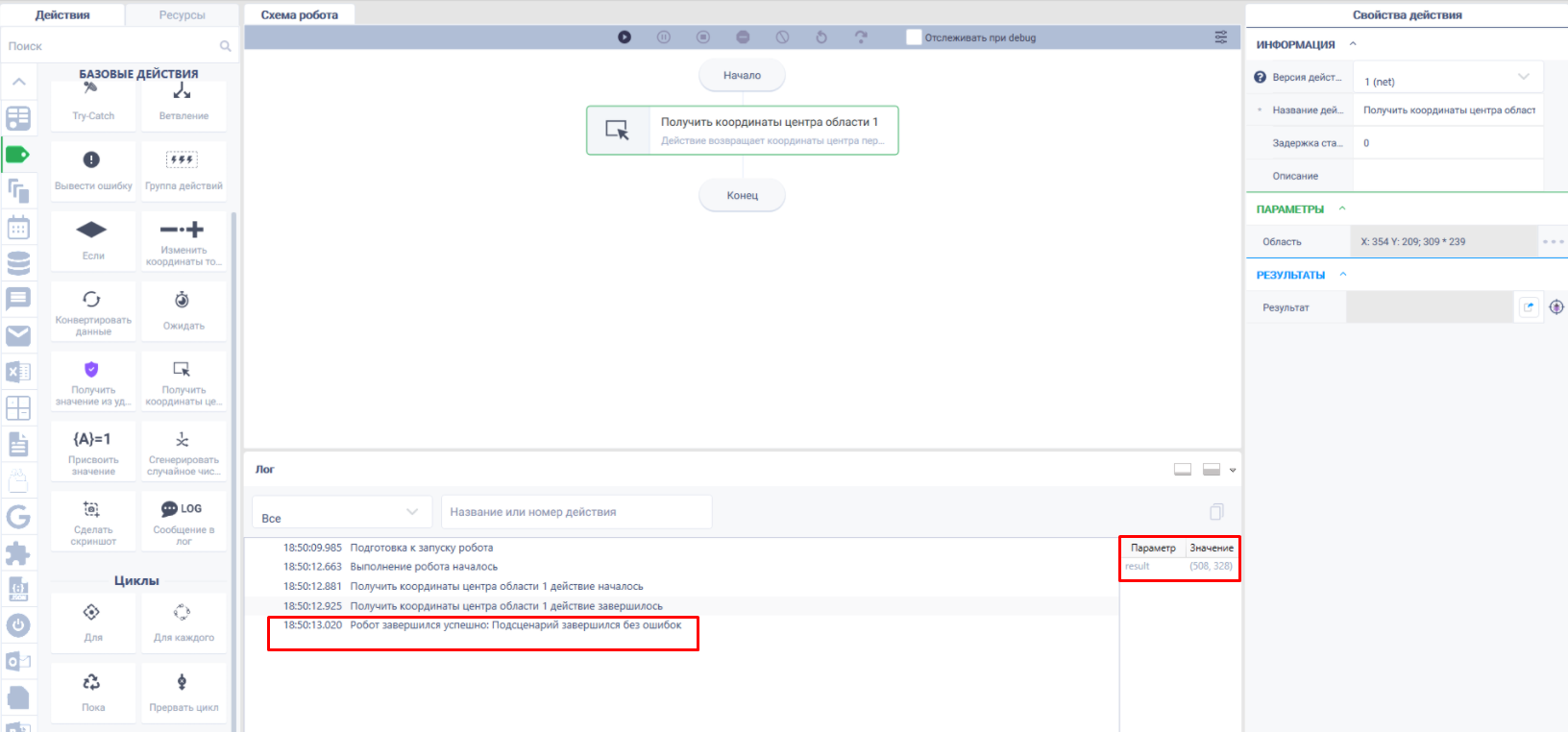Get area center coordinates
Action group: Base actions
The action returns the area center coordinates.
Action icon
Settings of parameters
| Property | Description | Type | Filling example | Mandatory field |
| Parameters | ||||
| Area | Area location and size | Robin.RectangleL ocation | Yes | |
| Results | ||||
| Result | Area center coordinates | Robin.LocationPo int | ||
Special conditions of use
None.
Example of use
Task
Get area center coordinates.
Solution
Use the "Get area center coordinates" action.
Implementation
- Move the "Get area center coordinates" action to the workspace ("Base actions" group).
- Create "Area" type variable and select coordinates by clicking the PickArea button and save changes.
- In the "Area" field in the action parameters specify the variable with area coordinates.
- Start the robot by clicking "Start" in the top panel.
Result
The program robot completed successfully, the area center coordinates were obtained.
Обзор
Инструменты контента