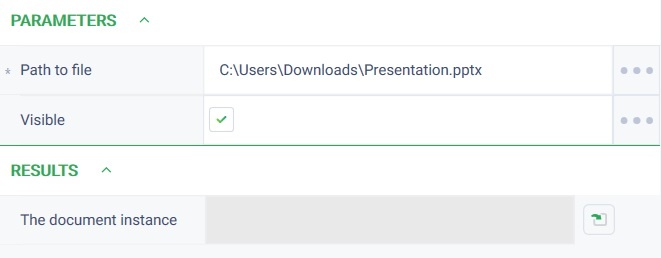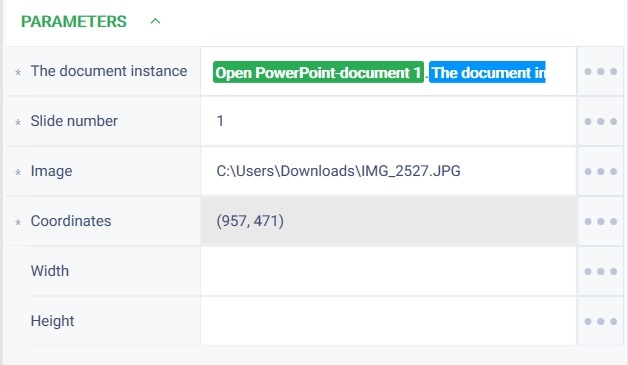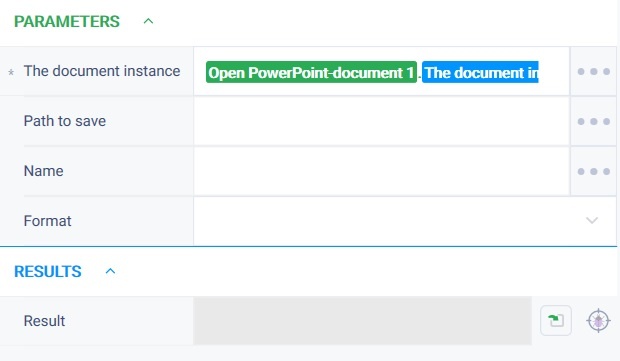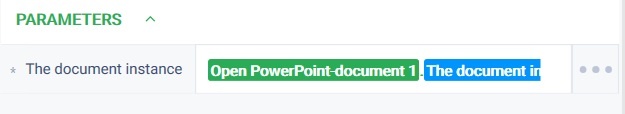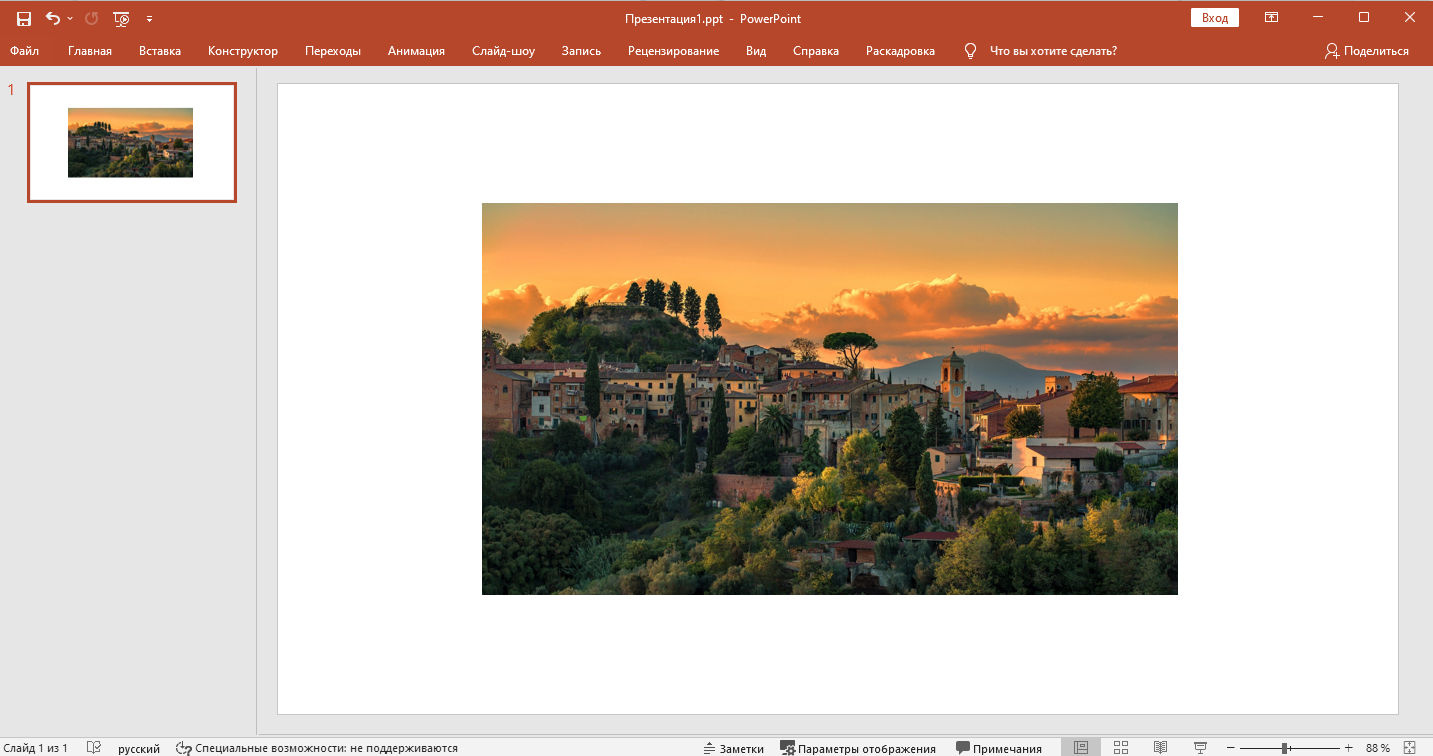Open PowerPoint-document Version 3 (Net)
Action group: Power Point
Description
The action is designed to open a PowerPoint file
Action icon
Settings of parameters
| Property | Description | Type | Filling example | Mandatory field |
| Parameters | ||||
| Path to file | Path to the file to open. | Robin.FilePath | Yes | |
| Visible | If the value of the boolean variable is True, then the file must be opened with the PowerPoint interface, otherwise without the PowerPoint interface | Robin.Boolean | true | No |
| Results | ||||
| The document instance | An instance of an open PowerPoint document that other PowerPoint group actions will work on. | Robin.PowerPoint | ||
Special conditions of use
None.
Example of use
Task
There is a PowerPoint document. You need to open the document, insert an image into it, save the changes and close the document.
Solution
Use the following actions: Open Power-Point document, Insert image, Save as, Close Power-Point document.
Implementation
- Move the Open Power-Point Document action to the workspace and set its parameters:
In the "Path to file" field specify the path to the Power-Point document file.
In the "Visible" field set checkbox = true. - Move the Insert Image action to the workspace and set its parameters:
In the "The document instance" field, specify the instance of the open document where you want to insert the image.
In the "Slide number" field specify the value 1.
In the "Image" field, specify the path to the image on the computer.
In the "Coordinates" field, specify the coordinates of the point where the image will be inserted. - Move the "Save as" action to the workspace and set its parameters:
In the "The document instance" field, specify the instance of the open document to be saved. - Move the "Close" action to the working area and set its parameters:
In the "The document instance" field, specify the instance of the open document to be closed. - Launch the robot using the "Start" button in the top panel.
Result
The program robot completed successfully. The picture has been added to the slide.
Обзор
Инструменты контента